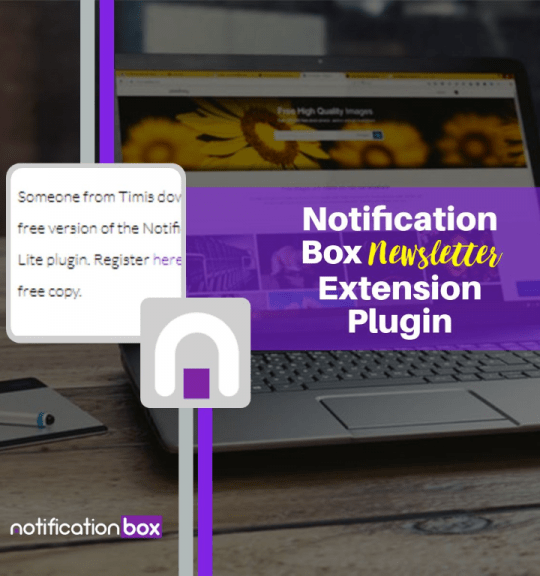Blog
WordPress Social Proof Plugin – Real-Time Notification Box
Social proof is a psychological concept where individuals mimic the actions of others to determine appropriate behavior in a given situation. In digital marketing, social proof serves as a powerful tool for influencing consumer behavior and increasing conversion rates. WordPress social proof plugins enable website owners to leverage this psychological phenomenon by displaying real-time notifications of user activity on their sites, such as recent purchases, sign-ups, and other interactions.
These notifications act as a form of social validation, reassuring visitors that others have engaged with the site and encouraging similar behavior. Social proof plugins are available in various formats, including pop-up notifications, slide-ins, and notification bars. These can be customized to align with a website’s branding and design.
By utilizing social proof principles, website owners can create a sense of urgency and fear of missing out (FOMO) among visitors, motivating them to take action. This article will discuss the advantages of implementing a social proof plugin on WordPress, installation and setup procedures, customization options, integration with e-commerce platforms, and best practices for maximizing its impact on user engagement and conversions.
Key Takeaways
- Social proof plugins help increase credibility and trust by displaying real-time customer interactions on your website.
- Using a social proof plugin on WordPress can lead to increased conversions, sales, and user engagement.
- Installing and setting up a social proof plugin on WordPress is easy and can be done in just a few simple steps.
- Customization options for social proof notifications allow you to tailor the display to match your website’s branding and style.
- Integrating social proof plugins with e-commerce platforms like WooCommerce can further enhance the impact on user engagement and conversions.
Benefits of Using Social Proof Plugin on WordPress
Building Trust and Credibility
One of the primary advantages of social proof plugins is the ability to establish trust and credibility among visitors. By displaying real-time notifications of recent activity on a site, such as purchases or sign-ups, website owners can reinforce the idea that their site is popular and trustworthy. This can help alleviate any concerns or doubts that visitors may have about engaging with the site, leading to higher conversion rates.
Creating a Sense of Urgency
Social proof plugins can also create a sense of urgency and scarcity, driving visitors to take action. By displaying notifications of limited stock or high demand for a product or service, website owners can create a fear of missing out among visitors, prompting them to make a purchase or sign up before it’s too late. This can be particularly effective for e-commerce websites looking to boost sales and conversions.
Enhancing the User Experience
Furthermore, social proof plugins can improve the overall user experience on a website. By showcasing real-time interactions and activity, visitors are provided with social validation and reassurance that they are making the right decision by engaging with the site. This can lead to increased time spent on the site, lower bounce rates, and higher levels of user engagement.
How to Install and Set Up Social Proof Plugin on WordPress

Installing and setting up a social proof plugin on a WordPress website is a relatively straightforward process that can be completed in just a few simple steps. The first step is to choose a social proof plugin that best fits the needs and goals of the website. There are many social proof plugins available for WordPress, each offering different features and customization options.
Once a plugin has been selected, it can be installed directly from the WordPress dashboard by navigating to the “Plugins” section and clicking on “Add New.” From there, users can search for the chosen social proof plugin and click “Install Now” to add it to their site. After the plugin has been installed, the next step is to set it up according to the specific preferences and requirements of the website. This typically involves configuring the types of notifications to display, customizing the design and appearance of the notifications to match the site’s branding, and setting rules for when and where the notifications should appear.
Most social proof plugins offer intuitive settings and customization options that can be easily adjusted through the WordPress dashboard, making it simple for website owners to tailor the plugin to their needs. Once the plugin has been installed and set up, website owners can begin monitoring its impact on user engagement and conversions through built-in analytics and reporting features. This allows for ongoing optimization and refinement of the social proof notifications to maximize their effectiveness.
Customization Options for Social Proof Notifications
One of the key advantages of using a social proof plugin on WordPress is the ability to customize the notifications to match the branding and design of a website. Most social proof plugins offer a range of customization options that allow website owners to tailor the appearance and behavior of the notifications according to their specific preferences. Customization options typically include the ability to choose from different types of notifications, such as pop-ups, slide-ins, notification bars, or embedded widgets.
Website owners can also customize the design of the notifications by selecting colors, fonts, and animations that align with their brand identity. Additionally, many social proof plugins offer advanced targeting and display rules that allow users to control when and where the notifications appear on their site. Furthermore, some social proof plugins also provide advanced customization options for creating dynamic notifications based on user behavior or specific events.
For example, website owners may have the option to display personalized notifications based on a visitor’s location, referral source, or previous interactions with the site. By taking advantage of these customization options, website owners can create social proof notifications that seamlessly integrate with their site’s design and messaging, enhancing their overall effectiveness in influencing user behavior and driving conversions.
Integrating Social Proof Plugin with E-commerce Platforms
For e-commerce websites, integrating a social proof plugin with their chosen platform can provide significant benefits in terms of increasing sales and conversions. Many social proof plugins offer seamless integration with popular e-commerce platforms such as WooCommerce, Shopify, Magento, and others, allowing website owners to display real-time notifications of product purchases, add-to-cart actions, and other interactions. By integrating a social proof plugin with an e-commerce platform, website owners can create a dynamic and engaging shopping experience for visitors.
For example, displaying notifications of recent purchases or product views can create a sense of popularity and demand for specific items, encouraging visitors to make a purchase before they miss out. Additionally, showcasing real-time stock levels or limited-time offers can create a sense of urgency among visitors, driving them to take action before it’s too late. Furthermore, integrating social proof notifications with an e-commerce platform can also provide valuable insights into customer behavior and preferences.
By tracking and analyzing user interactions with the notifications, website owners can gain a better understanding of which products are most popular, which promotions are most effective, and how visitors are engaging with their site. Overall, integrating a social proof plugin with an e-commerce platform can help e-commerce websites build trust and credibility with visitors, create a sense of urgency and scarcity around products, and gain valuable insights into customer behavior.
Analyzing the Impact of Social Proof on User Engagement and Conversions

Tracking Key Metrics
Most social proof plugins offer built-in analytics and reporting features that allow website owners to track key metrics related to user interactions with the notifications. One important metric to track is conversion rate – the percentage of visitors who take a desired action after interacting with a social proof notification, such as making a purchase or signing up for a newsletter.
Measuring User Engagement
By comparing conversion rates for pages with social proof notifications against those without, website owners can determine the impact that social proof has on driving conversions. Another important metric to analyze is user engagement – how visitors interact with the site after viewing social proof notifications. This can include metrics such as time spent on page, pages per session, bounce rate, and scroll depth.
Optimizing Social Proof Notifications
By comparing these metrics for visitors who have interacted with social proof notifications against those who have not, website owners can gain insights into how social proof influences user behavior. In addition to these metrics, website owners can also track specific user actions related to social proof notifications, such as clicks on notifications, hover events, or dismissals. By analyzing these interactions, website owners can gain valuable insights into which types of notifications are most effective at capturing visitor attention and driving action. By regularly analyzing these metrics and using them to inform optimization strategies, website owners can maximize the impact of social proof on user engagement and conversions.
Best Practices for Utilizing Social Proof Plugin on WordPress
When utilizing a social proof plugin on WordPress, there are several best practices that website owners should keep in mind to maximize its effectiveness in influencing user behavior and driving conversions. Firstly, it’s important to use social proof in moderation. While displaying real-time notifications of user activity can be effective in creating trust and urgency among visitors, overloading them with too many notifications can have the opposite effect.
Website owners should carefully consider which types of interactions to showcase through social proof notifications and ensure that they are relevant and timely. Secondly, it’s important to continuously test and optimize social proof notifications to maximize their impact. This can involve A/B testing different types of notifications, designs, messaging, and display rules to determine which combinations are most effective at driving user engagement and conversions.
Additionally, website owners should consider leveraging different types of social proof beyond just recent purchases or sign-ups. This could include showcasing customer reviews or testimonials, displaying social media engagement metrics (such as likes or shares), or highlighting endorsements from influencers or industry experts. Furthermore, it’s important to ensure that social proof notifications are displayed in strategic locations throughout the site where they are most likely to capture visitor attention without being intrusive.
This could include product pages, checkout pages, landing pages, or exit-intent pop-ups. By following these best practices for utilizing a social proof plugin on WordPress, website owners can create a compelling user experience that drives trust, urgency, and action among visitors while gaining valuable insights into customer behavior.
If you’re interested in learning more about how to use the Notification Box to display banner ads, check out this article on NotificationBox.com. It provides helpful tips and insights on how to effectively utilize the plugin for advertising purposes.
FAQs
What is a WordPress Social Proof Plugin?
A WordPress Social Proof Plugin is a tool that displays real-time notifications on a website to show visitors the recent activity, such as purchases, sign-ups, or other interactions, to create a sense of trust and urgency.
How does a WordPress Social Proof Plugin work?
A WordPress Social Proof Plugin works by tracking user activity on a website and displaying real-time notifications in the form of pop-up boxes or notification bars. These notifications can show recent purchases, sign-ups, or other interactions to create a sense of social proof and urgency for visitors.
What are the benefits of using a WordPress Social Proof Plugin?
Using a WordPress Social Proof Plugin can help increase conversion rates, build trust with visitors, create a sense of urgency, and improve overall user experience on a website. It can also help to showcase the popularity and credibility of a website or product.
Are there any downsides to using a WordPress Social Proof Plugin?
While a WordPress Social Proof Plugin can be effective in increasing conversions, some visitors may find the notifications intrusive or distracting. It’s important to use the plugin judiciously and test its impact on user experience.
How can I install a WordPress Social Proof Plugin on my website?
To install a WordPress Social Proof Plugin, you can search for a suitable plugin in the WordPress plugin directory, install it through the WordPress dashboard, and then customize the settings to display the desired notifications on your website.
BUY NOW
-
Sale!

Agency License – Notification Box – WordPress Plugin
Original price was: $230.00.$150.00Current price is: $150.00. Add to cart -
Sale!

Unlimited License – Notification Box Pro – WordPress Plugin
Original price was: $79.00.$60.00Current price is: $60.00. Add to cart -

Single License – Notification Box Pro – WordPress Plugin
$39.00 Add to cart