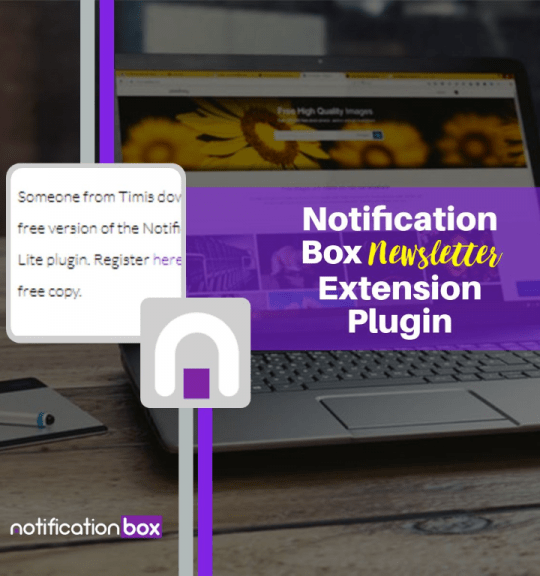Blog
Top WordPress Social Proof Plugin Notification Box
A social proof plugin notification box is a digital tool that displays real-time user activity notifications on websites. These notifications typically showcase recent customer actions such as purchases, sign-ups, or downloads. The primary function of this tool is to create a sense of urgency and social validation among website visitors, potentially encouraging them to engage with the site’s content or products.
This marketing tool utilizes the psychological concept of social proof, which suggests that individuals tend to follow the actions of others, perceiving those actions as correct or appropriate behavior. By presenting real-time user activity, the Notification Box aims to build trust and credibility for the brand, potentially leading to increased conversions and sales. The social proof plugin notification box effectively harnesses social influence for marketing purposes.
It demonstrates to potential customers that others are actively engaging with the website and its offerings, which may help to establish trust and confidence in the brand. This approach can be particularly effective on WordPress sites, where it can be integrated to create a more persuasive user experience.
Key Takeaways
- A Social Proof Plugin Notification Box is a tool that displays real-time notifications of user activity on a website, such as recent purchases, sign-ups, or reviews.
- Using a Social Proof Plugin Notification Box on your WordPress site can increase credibility, trust, and conversions by showcasing social proof.
- When choosing the best Social Proof Plugin Notification Box for your WordPress site, consider factors such as customization options, integration with other plugins, and pricing.
- Top features to look for in a Social Proof Plugin Notification Box include customizable notification designs, real-time updates, and the ability to display various types of social proof.
- To install and customize a Social Proof Plugin Notification Box on your WordPress site, you can use a plugin from the WordPress repository and adjust settings to match your branding and messaging.
Benefits of Using a Social Proof Plugin Notification Box on Your WordPress Site
Increase Conversions and Sales
By displaying real-time notifications of user activities, you can create a sense of urgency and FOMO among your website visitors, encouraging them to take action and make a purchase. This can lead to a significant increase in sales and revenue for your business.
Build Trust and Credibility
When potential customers see that others are engaging with your website and products, it can help to create a sense of trust and confidence in your brand. This can lead to increased customer loyalty and repeat business, as well as positive word-of-mouth referrals.
Improve User Experience
By providing real-time notifications of user activities, you can create a more engaging and interactive experience for your website visitors. This can help to keep visitors on your site for longer periods, leading to increased engagement and ultimately, more conversions.
How to Choose the Best Social Proof Plugin Notification Box for Your WordPress Site

When choosing a social proof plugin notification box for your WordPress site, there are several factors to consider. First and foremost, you’ll want to look for a plugin that is easy to use and customize. The best social proof plugins will offer a range of customization options, allowing you to tailor the notifications to match your brand and website design.
In addition to customization options, you’ll also want to consider the types of notifications that the plugin offers. Look for a plugin that allows you to display a variety of user activities, such as recent purchases, sign-ups, downloads, and more. This will allow you to create a more dynamic and engaging user experience on your WordPress site.
Another important factor to consider when choosing a social proof plugin notification box is integration with other marketing tools. Look for a plugin that integrates seamlessly with your existing marketing stack, such as email marketing platforms, CRM systems, and e-commerce platforms. This will allow you to leverage the power of social proof across all of your marketing channels.
Top Features to Look for in a Social Proof Plugin Notification Box
When evaluating social proof plugin notification boxes for your WordPress site, there are several key features to look for. One important feature is the ability to customize the design and appearance of the notifications. Look for a plugin that offers a range of customization options, such as different notification styles, colors, and animations.
Another important feature to look for is the ability to display real-time user activities. The best social proof plugins will offer real-time notifications of user actions, such as recent purchases, sign-ups, and more. This can create a sense of urgency and FOMO among your website visitors, encouraging them to take action and engage with your content or products.
Additionally, it’s important to look for a social proof plugin that offers integration with other marketing tools. Look for a plugin that integrates seamlessly with your existing marketing stack, such as email marketing platforms, CRM systems, and e-commerce platforms. This will allow you to leverage the power of social proof across all of your marketing channels.
How to Install and Customize a Social Proof Plugin Notification Box on Your WordPress Site
Installing and customizing a social proof plugin notification box on your WordPress site is relatively straightforward. First, you’ll need to choose a social proof plugin that meets your needs and install it on your WordPress site. Once the plugin is installed, you can begin customizing the design and appearance of the notifications to match your brand and website design.
Most social proof plugins will offer a range of customization options, allowing you to choose different notification styles, colors, and animations. You can also customize the content of the notifications, choosing which user activities you want to display, such as recent purchases, sign-ups, downloads, and more. Once you’ve customized the design and content of the notifications, you can then place them strategically on your website.
Consider placing notifications on high-traffic pages, such as product pages or checkout pages, to maximize their impact. You can also experiment with different placement options to see which locations generate the most engagement and conversions.
Best Practices for Using a Social Proof Plugin Notification Box to Boost Conversions

Keep Notifications Fresh and Up-to-Date
Regularly update the notifications with new user activities to create a sense of urgency and FOMO among your website visitors.
Strategic Notification Placement
It’s also important to use the notifications strategically. Consider placing notifications on high-traffic pages, such as product pages or checkout pages, to maximize their impact. You can also experiment with different placement options to see which locations generate the most engagement and conversions.
Monitor and Optimize Notification Performance
Additionally, it’s important to monitor the performance of the notifications and make adjustments as needed. Pay attention to metrics such as click-through rates and conversion rates to see how the notifications are impacting user behavior. Use this data to make informed decisions about how to optimize the notifications for maximum impact.
Case Studies: How Businesses Have Successfully Used Social Proof Plugin Notification Boxes on Their WordPress Sites
There are numerous examples of businesses that have successfully used social proof plugin notification boxes on their WordPress sites to boost conversions. One example is an e-commerce store that saw a significant increase in sales after implementing a social proof plugin that displayed real-time notifications of recent purchases. The sense of urgency created by these notifications led to a 20% increase in conversions within the first month of implementation.
Another example is a SaaS company that used social proof notifications to showcase recent sign-ups for their product. By displaying real-time notifications of new users, they were able to create a sense of trust and credibility around their brand, leading to increased sign-ups and customer retention. In conclusion, a social proof plugin notification box is a powerful marketing tool that can help increase conversions, build trust and credibility with website visitors, and improve the overall user experience on your WordPress site.
By choosing the right plugin with top features and customizing it strategically, businesses can effectively leverage social proof to drive sales and achieve their marketing goals.
If you’re interested in learning more about the benefits of using notification boxes on your website, you should check out this article on Free Notification Box Lite. This article discusses the features and advantages of using a notification box extension for your website, including the ability to create eye-catching newsletter and cookies notifications. It’s a great resource for anyone looking to enhance their website with social proof and other notification features.
FAQs
What is a WordPress social proof plugin notification box?
A WordPress social proof plugin notification box is a tool that displays notifications on a website to showcase social proof, such as recent purchases, sign-ups, or other user activities, in order to build trust and credibility with visitors.
How does a social proof plugin notification box work?
A social proof plugin notification box works by collecting and displaying real-time data from user interactions on a website, such as purchases, registrations, or reviews. This data is then presented to visitors in the form of notifications, creating a sense of urgency and trust.
What are the benefits of using a social proof plugin notification box on a WordPress website?
Some benefits of using a social proof plugin notification box on a WordPress website include building trust and credibility with visitors, increasing conversion rates, creating a sense of urgency, and encouraging user engagement.
Are there different types of social proof plugin notification boxes available for WordPress?
Yes, there are various types of social proof plugin notification boxes available for WordPress, including notification bars, pop-ups, slide-ins, and more. Each type offers different ways to display social proof notifications on a website.
How can I choose the best social proof plugin notification box for my WordPress website?
When choosing a social proof plugin notification box for your WordPress website, consider factors such as customization options, integration with other plugins, user reviews, pricing, and customer support. It’s also important to test different options to see which one resonates best with your audience.
BUY NOW
-
Sale!

Agency License – Notification Box – WordPress Plugin
Original price was: $230.00.$150.00Current price is: $150.00. Add to cart -
Sale!

Unlimited License – Notification Box Pro – WordPress Plugin
Original price was: $79.00.$60.00Current price is: $60.00. Add to cart -

Single License – Notification Box Pro – WordPress Plugin
$39.00 Add to cart