Blog
Real-Time Visitor Notification Box – WordPress Social Proof
Social proof plugins for WordPress are tools that enable website owners to display real-time visitor notifications on their sites. These notifications show when other users have performed specific actions, such as making a purchase, subscribing to a newsletter, or leaving a review. The primary purpose of these plugins is to create a sense of urgency and credibility for the website, while encouraging other visitors to take similar actions.
By utilizing social proof, website owners can potentially increase conversions and build trust with their audience. These plugins come in various forms, with one popular type being the real-time visitor notification box. This particular plugin displays small pop-up notifications on the website, showcasing recent visitor activity.
These notifications can be customized to align with the website’s branding and can be configured to appear at specific intervals or based on user behavior. Real-time visitor Notification Boxes typically show information such as recent purchases, sign-ups, or other relevant user actions. This information is presented in a non-intrusive manner, often appearing briefly in a corner of the screen before disappearing.
The goal is to provide social proof without disrupting the user experience. Website owners can customize the appearance, frequency, and content of these notifications to suit their specific needs and target audience. Some plugins also offer features like geolocation data, allowing websites to display the location of recent visitors or customers.
While social proof plugins can be effective in increasing conversions and building trust, it is important for website owners to use them responsibly and ethically. This includes ensuring that the displayed information is accurate and respects user privacy.
Key Takeaways
- Social Proof Plugin for WordPress is a tool that displays real-time visitor activity on your website to build trust and credibility.
- Real-Time Visitor Notification Box works by showing notifications of recent visitor actions such as purchases, sign-ups, and reviews to create a sense of urgency and FOMO.
- Benefits of using Real-Time Visitor Notification Box include increasing conversion rates, building trust, and creating a sense of urgency among website visitors.
- Installing and customizing Real-Time Visitor Notification Box is easy with the help of WordPress plugins and customizable settings to match your website’s branding.
- Integrating Real-Time Visitor Notification Box with other social proof plugins can enhance the overall impact and effectiveness of your social proof strategy.
How does Real-Time Visitor Notification Box work?
How it Works
The real-time visitor notification box tracks user activity on the website and displays small pop-up notifications to other visitors. These notifications typically include information such as recent purchases, sign-ups, or reviews left by other users. The purpose of these notifications is to create a sense of FOMO (fear of missing out) and encourage other visitors to take similar actions.
Customization and Flexibility
The real-time visitor notification box can be customized to match the website’s branding and can be set to appear at specific intervals or based on user behavior. For example, the notifications may only appear after a user has spent a certain amount of time on the site or when they have scrolled through a certain percentage of the page.
Benefits and Results
The real-time nature of these notifications adds an element of urgency, as it shows that other users are currently active on the site. Overall, the real-time visitor notification box is an effective way to leverage social proof and increase conversions on a website. By creating a sense of FOMO and encouraging visitors to take action, this tool can help boost sales, sign-ups, and engagement on your website.
Benefits of using Real-Time Visitor Notification Box
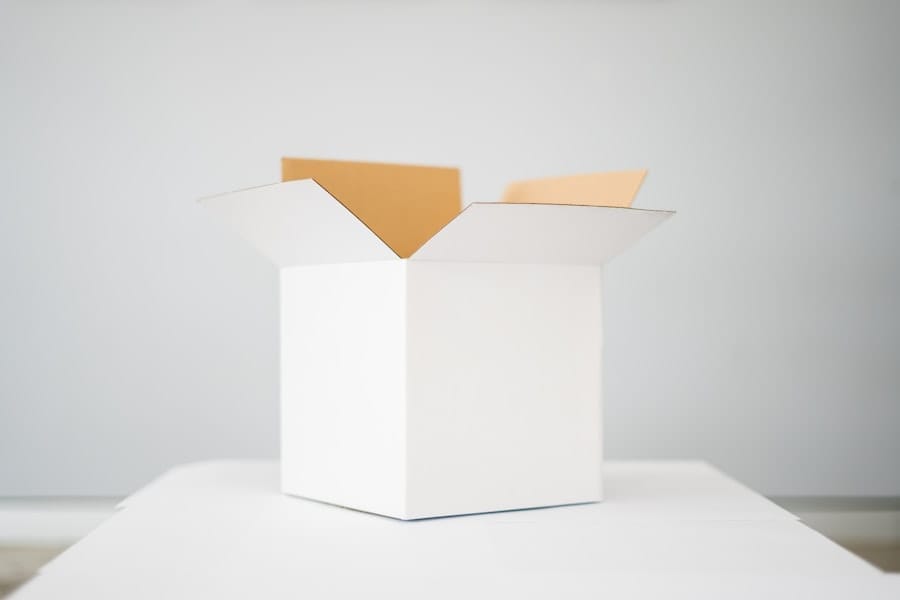
1. Increased Conversions: One of the primary benefits of using a real-time visitor notification box is the potential for increased conversions. By displaying recent user activity, such as purchases or sign-ups, other visitors are more likely to follow suit.
This creates a sense of trust and credibility, leading to higher conversion rates for the website. 2. Build Trust: Real-time visitor notification boxes help build trust with website visitors by showcasing real-time user activity.
When visitors see that others are actively engaging with the site, they are more likely to trust the brand and feel confident in taking action themselves. 3. Create Urgency: The real-time nature of these notifications creates a sense of urgency for visitors.
When they see that others are currently active on the site, they may be more inclined to take action in fear of missing out on something valuable. 4. Customization Options: Real-time visitor notification boxes can be customized to match the branding and design of the website, ensuring a seamless and cohesive user experience.
5. Easy Integration: These plugins are easy to integrate into WordPress websites, making it simple for website owners to start leveraging social proof and increasing conversions. Using a real-time visitor notification box on a WordPress website offers numerous benefits, including increased conversions, building trust with visitors, creating urgency, customization options, and easy integration.
1. Increased Conversions: One of the primary benefits of using a real-time visitor notification box is the potential for increased conversions. By displaying recent user activity, such as purchases or sign-ups, other visitors are more likely to follow suit.
This creates a sense of trust and credibility, leading to higher conversion rates for the website. 2. Build Trust: Real-time visitor notification boxes help build trust with website visitors by showcasing real-time user activity.
When visitors see that others are actively engaging with the site, they are more likely to trust the brand and feel confident in taking action themselves. 3. Create Urgency: The real-time nature of these notifications creates a sense of urgency for visitors.
When they see that others are currently active on the site, they may be more inclined to take action in fear of missing out on something valuable. 4. Customization Options: Real-time visitor notification boxes can be customized to match the branding and design of the website, ensuring a seamless and cohesive user experience.
5. Easy Integration: These plugins are easy to integrate into WordPress websites, making it simple for website owners to start leveraging social proof and increasing conversions.
How to install and customize Real-Time Visitor Notification Box
Installing and customizing a real-time visitor notification box on a WordPress website is a straightforward process that can be done in just a few simple steps. 1. Install Plugin: The first step is to find and install a suitable real-time visitor notification box plugin from the WordPress plugin repository or a third-party source.
Once you have found the plugin you want to use, simply click “Install” and then “Activate” to add it to your WordPress site. 2. Customize Settings: After activating the plugin, navigate to the settings or customization options within your WordPress dashboard.
Here you can customize various aspects of the notification box, such as the design, timing, and triggers for when the notifications will appear. 3. Test Notifications: Once you have customized the settings to your liking, it’s essential to test the notifications to ensure they are appearing correctly on your website.
This may involve making a test purchase or signing up for your own newsletter to trigger the notifications. 4. Monitor Performance: After the real-time visitor notification box is live on your website, it’s crucial to monitor its performance and make any necessary adjustments based on user engagement and conversion rates.
Installing and customizing a real-time visitor notification box on a WordPress website is a straightforward process that involves installing the plugin, customizing settings, testing notifications, and monitoring performance. Installing and customizing a real-time visitor notification box on a WordPress website is a straightforward process that can be done in just a few simple steps. 1.
Install Plugin: The first step is to find and install a suitable real-time visitor notification box plugin from the WordPress plugin repository or a third-party source. Once you have found the plugin you want to use, simply click “Install” and then “Activate” to add it to your WordPress site. 2.
Customize Settings: After activating the plugin, navigate to the settings or customization options within your WordPress dashboard. Here you can customize various aspects of the notification box, such as the design, timing, and triggers for when the notifications will appear. 3.
Test Notifications: Once you have customized the settings to your liking, it’s essential to test the notifications to ensure they are appearing correctly on your website. This may involve making a test purchase or signing up for your own newsletter to trigger the notifications. 4.
Monitor Performance: After the real-time visitor notification box is live on your website, it’s crucial to monitor its performance and make any necessary adjustments based on user engagement and conversion rates.
Integrating Real-Time Visitor Notification Box with other social proof plugins
Integrating a real-time visitor notification box with other social proof plugins can further enhance its effectiveness in boosting conversions and building trust with website visitors. 1. Social Share Counters: By integrating social share counters with the real-time visitor notification box, website owners can showcase how many times their content has been shared on social media platforms.
This adds another layer of social proof by demonstrating that others find value in the content. 2. Customer Testimonials: Displaying customer testimonials alongside real-time visitor notifications can reinforce trust with visitors by showcasing positive experiences from previous customers.
3. Recent Activity Feeds: Integrating recent activity feeds with the real-time visitor notification box allows website owners to display a continuous stream of user activity on their site, further emphasizing social proof. 4.
User Reviews: Incorporating user reviews into the real-time visitor notification box can provide additional validation for potential customers by showcasing positive feedback from others who have used the product or service. Integrating a real-time visitor notification box with other social proof plugins such as social share counters, customer testimonials, recent activity feeds, and user reviews can further enhance its effectiveness in boosting conversions and building trust with website visitors. Integrating a real-time visitor notification box with other social proof plugins such as social share counters, customer testimonials, recent activity feeds, and user reviews can further enhance its effectiveness in boosting conversions and building trust with website visitors.
Best practices for using Real-Time Visitor Notification Box

Authenticity and Trust
It’s essential to ensure that the notifications being displayed are genuine and authentic. Falsely generated notifications can damage trust with visitors and ultimately harm conversions.
Customization and Branding
Customizing the design of the notification box to match the branding of the website creates a cohesive user experience and reinforces brand identity.
Strategic Placement and Triggering
Carefully consider where to place the notification box on your website for maximum visibility without being intrusive or disruptive to the user experience. Experiment with different triggers for when the notifications will appear, such as time spent on the site or specific user actions, to determine what works best for your audience.
Monitoring and Optimization
Regularly monitor the performance of the real-time visitor notification box and make adjustments based on user engagement and conversion rates. By following these best practices, website owners can maximize the effectiveness of their real-time visitor notification box and improve their website’s overall performance.
Case studies and success stories of businesses using Real-Time Visitor Notification Box
Numerous businesses have experienced success using real-time visitor notification boxes on their websites to increase conversions and build trust with their audience. Case Study 1: E-commerce Store
An e-commerce store implemented a real-time visitor notification box showcasing recent purchases made by other customers. This led to a 20% increase in sales within just one month of implementing the plugin.
Case Study 2: SaaS Company
A SaaS company integrated a real-time visitor notification box displaying sign-ups for their free trial offer. This resulted in a 15% increase in trial sign-ups within two weeks of implementing the plugin. Case Study 3: Service-Based Business
A service-based business incorporated customer testimonials into their real-time visitor notification box.
This led to a 25% increase in inquiries from potential customers within three months of implementing the plugin. These case studies demonstrate how businesses across various industries have successfully used real-time visitor notification boxes to drive tangible results in terms of increased conversions and user engagement. Numerous businesses have experienced success using real-time visitor notification boxes on their websites to increase conversions and build trust with their audience.
Case Study 1: E-commerce Store
An e-commerce store implemented a real-time visitor notification box showcasing recent purchases made by other customers. This led to a 20% increase in sales within just one month of implementing the plugin. Case Study 2: SaaS Company
A SaaS company integrated a real-time visitor notification box displaying sign-ups for their free trial offer.
This resulted in a 15% increase in trial sign-ups within two weeks of implementing the plugin. Case Study 3: Service-Based Business
A service-based business incorporated customer testimonials into their real-time visitor notification box. This led to a 25% increase in inquiries from potential customers within three months of implementing the plugin.
These case studies demonstrate how businesses across various industries have successfully used real-time visitor notification boxes to drive tangible results in terms of increased conversions and user engagement.
If you’re interested in learning more about the latest updates and extensions for Real-Time Visitor Notification Box, you should check out the article on Notification Box’s updated website and the new version 1.3 coming soon. This article provides valuable insights into the upcoming features and improvements that will enhance the functionality of the notification box plugin for WordPress.
FAQs
What is a Real-Time Visitor Notification Box?
A Real-Time Visitor Notification Box is a tool that displays real-time notifications of visitors on a website. It is used to create social proof and encourage other visitors to take action based on the activities of others.
How does the Real-Time Visitor Notification Box work?
The Real-Time Visitor Notification Box works by tracking the activities of visitors on a website and displaying real-time notifications of their actions, such as making a purchase, signing up for a newsletter, or leaving a review. This creates a sense of urgency and social proof for other visitors.
What are the benefits of using a Real-Time Visitor Notification Box?
Some benefits of using a Real-Time Visitor Notification Box include creating a sense of urgency, increasing trust and credibility, encouraging visitor engagement, and boosting conversion rates. It can also help to build a sense of community and social proof among website visitors.
How can a Real-Time Visitor Notification Box be integrated into a WordPress website?
A Real-Time Visitor Notification Box can be integrated into a WordPress website using plugins or custom code. There are several WordPress plugins available that offer real-time visitor notification features, which can be easily installed and configured to display notifications on the website.
Are there any potential drawbacks to using a Real-Time Visitor Notification Box?
While Real-Time Visitor Notification Boxes can be effective in creating social proof and increasing engagement, they may also be perceived as intrusive or manipulative by some visitors. It’s important to use them judiciously and consider the user experience when implementing these tools on a website.
BUY NOW
-
Sale!

Agency License – Notification Box – WordPress Plugin
Original price was: $230.00.$150.00Current price is: $150.00. Add to cart -
Sale!

Unlimited License – Notification Box Pro – WordPress Plugin
Original price was: $79.00.$60.00Current price is: $60.00. Add to cart -

Single License – Notification Box Pro – WordPress Plugin
$39.00 Add to cart







