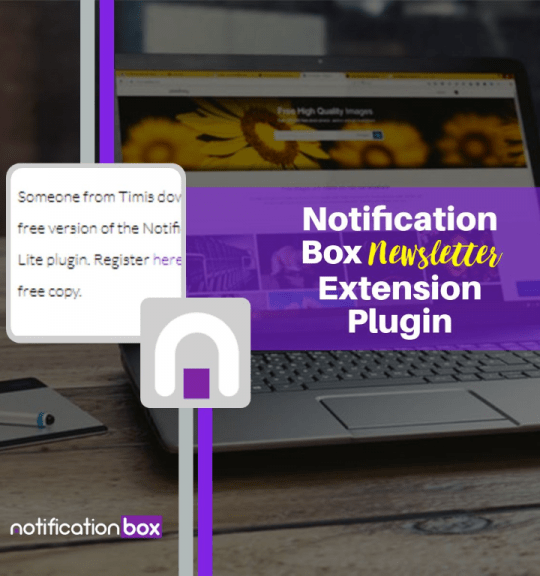Blog
Notification Box Updates – WordPress Social Proof Plugin
Notification box updates are a website feature that displays real-time information to visitors. These updates can showcase recent activities such as purchases, sign-ups, or user interactions. The primary purpose of Notification Box updates is to create a sense of urgency and provide social proof, encouraging visitors to take similar actions.
E-commerce websites commonly use notification box updates to display recent purchases, fostering trust and urgency among potential buyers. These updates can also showcase recent comments, reviews, or other user-generated content, enhancing the website’s credibility and authenticity. Notification box updates are an effective tool for increasing user engagement and conversion rates.
By displaying real-time activities, website owners can create a sense of FOMO (fear of missing out) and motivate visitors to take action. These updates also build trust and credibility by providing evidence of active user engagement. Website owners can customize notification box updates to match their branding and design, ensuring a seamless integration with the overall user experience.
This feature offers a visually appealing and informative addition to websites across various industries.
Key Takeaways
- A notification box update is a pop-up notification that appears on a website to inform visitors about recent activities or events, such as purchases, sign-ups, or reviews.
- Using a social proof plugin for WordPress can increase credibility, trust, and conversion rates by displaying real-time notifications of user interactions on the website.
- Installing and setting up a social proof plugin for WordPress is easy and can be done through the WordPress dashboard by searching for the plugin, installing it, and activating it.
- Customization options for notification box updates include choosing the type of notification, the display duration, the position on the screen, and the design to match the website’s branding.
- Integrating social proof with other WordPress plugins, such as e-commerce or email marketing plugins, can enhance the overall user experience and drive more conversions.
- Best practices for using notification box updates include displaying authentic and relevant notifications, using A/B testing to optimize performance, and regularly updating the content to keep it fresh and engaging.
- The future of social proof plugins for WordPress is promising, with advancements in AI and machine learning to provide more personalized and targeted notifications for website visitors.
Benefits of Using a Social Proof Plugin for WordPress
Here is the rewritten text with 3-4 **Boosting Conversions with Social Proof**
Using a social proof plugin for WordPress can offer numerous benefits for website owners. One of the main advantages is the ability to increase conversion rates by leveraging the power of social proof.
**Creating a Sense of Urgency and Credibility**
By showcasing real-time activities such as purchases, sign-ups, or user interactions, website owners can create a sense of urgency and credibility, encouraging visitors to take similar actions.
**Building Trust and Credibility**
By displaying real-time notifications of user activities, website owners can build trust and credibility with visitors.
**Establishing a Sense of Community and Belonging**
Additionally, social proof plugins can help create a sense of community and belonging, as visitors see that others are actively engaging with the website.
How to Install and Set Up the Social Proof Plugin

Installing and setting up a social proof plugin for WordPress is a straightforward process that can be done in just a few simple steps. The first step is to choose a social proof plugin that best fits the needs of the website. There are many options available, each with its own set of features and customization options.
Once a plugin has been selected, it can be installed directly from the WordPress dashboard by navigating to the “Plugins” section and clicking on “Add New.” From there, the plugin can be searched for by name and installed with just a few clicks. After the plugin has been installed, it can be activated and configured to display the desired notification box updates. This typically involves setting up the type of notifications to be displayed, customizing the design and appearance of the notifications, and choosing where on the website they should be displayed.
Many social proof plugins also offer advanced features such as targeting specific pages or user segments, scheduling notifications, and integrating with other third-party tools. Once the plugin has been set up, it can be previewed to ensure that it is displaying as intended before being published live on the website.
Customization Options for Notification Box Updates
One of the key advantages of using a social proof plugin for WordPress is the ability to customize notification box updates to match the branding and design of the website. Most social proof plugins offer a wide range of customization options, allowing website owners to create notifications that seamlessly integrate with their existing design aesthetic. This includes options for customizing the color scheme, typography, animation effects, and placement of the notifications on the website.
In addition to visual customization, many social proof plugins also offer advanced settings for targeting specific user segments or pages. This allows website owners to tailor the notifications to specific audiences or events, ensuring that they are relevant and impactful. Some plugins also offer the ability to schedule notifications to appear at specific times or intervals, further enhancing their effectiveness.
Furthermore, some social proof plugins offer integration with third-party tools such as email marketing platforms or e-commerce systems. This allows website owners to leverage their notification box updates in conjunction with other marketing efforts, creating a cohesive and impactful user experience.
Integrating Social Proof with Other WordPress Plugins
Integrating social proof with other WordPress plugins can further enhance the effectiveness of notification box updates and create a seamless user experience. For example, integrating social proof with an e-commerce plugin can allow website owners to showcase recent purchases or product reviews, creating a sense of trust and urgency for potential buyers. Similarly, integrating social proof with a lead generation plugin can help showcase recent sign-ups or form submissions, encouraging other visitors to take similar actions.
Furthermore, integrating social proof with email marketing plugins can help leverage notification box updates as part of an overall marketing strategy. For example, website owners can use social proof notifications to showcase recent blog post views or newsletter sign-ups, creating a sense of community and engagement for visitors. By integrating social proof with other WordPress plugins, website owners can create a cohesive and impactful user experience that drives engagement and conversions.
Best Practices for Using Notification Box Updates

Relevance and Timeliness
Firstly, it’s important to ensure that the notifications are relevant and timely. This means showcasing real-time activities such as recent purchases or sign-ups, rather than outdated or irrelevant information.
Balance and Customization
Additionally, it’s important to strike a balance between showcasing enough activity to create social proof without overwhelming or distracting visitors. Another best practice is to customize the notifications to match the branding and design of the website. This includes using consistent color schemes, typography, and placement to ensure that the notifications seamlessly integrate with the overall user experience.
Regular Review and Optimization
Additionally, it’s important to regularly review and update the notifications to ensure that they remain fresh and impactful. Finally, it’s important to monitor the performance of notification box updates using analytics tools. This can help identify which types of notifications are most effective at driving engagement and conversions, allowing website owners to optimize their strategy over time.
The Future of Social Proof Plugins for WordPress
The future of social proof plugins for WordPress looks promising, with continued innovation and advancements in technology driving new features and capabilities. As websites continue to prioritize user engagement and conversion optimization, social proof plugins will play an increasingly important role in creating impactful user experiences. One potential area of growth for social proof plugins is in the integration with artificial intelligence (AI) and machine learning technologies.
This could enable more advanced targeting and personalization capabilities, allowing website owners to deliver highly relevant and impactful notification box updates to individual users based on their behavior and preferences. Additionally, as e-commerce continues to grow in importance, social proof plugins may evolve to offer more advanced features specifically tailored for online retailers. This could include integration with product recommendation engines, dynamic pricing displays, or personalized product suggestions based on user activity.
Overall, the future of social proof plugins for WordPress is bright, with continued advancements in technology driving new opportunities for website owners to create impactful user experiences that drive engagement and conversions.
If you’re interested in learning more about the Notification Box plugin, you should check out the article Notification Box Version 1.5 Released. This article provides an in-depth look at the latest updates and features of the plugin, giving you a better understanding of how it can benefit your website.
FAQs
What is a Notification Box Updates – WordPress Social Proof Plugin?
A Notification Box Updates – WordPress Social Proof Plugin is a tool that allows website owners to display real-time notifications of user activity on their site, such as recent purchases, sign-ups, or other interactions. This can help create a sense of social proof and urgency for visitors, encouraging them to take action.
How does a Notification Box Updates – WordPress Social Proof Plugin work?
The plugin works by tracking user activity on the website and displaying notifications in real-time. This can be done through integration with e-commerce platforms, email marketing services, or other tools to capture user data and trigger notifications.
What are the benefits of using a Notification Box Updates – WordPress Social Proof Plugin?
Some benefits of using a Notification Box Updates – WordPress Social Proof Plugin include increasing conversion rates, building trust with visitors, creating a sense of urgency, and providing social proof of the site’s popularity and activity.
Can a Notification Box Updates – WordPress Social Proof Plugin be customized?
Yes, most Notification Box Updates – WordPress Social Proof Plugins offer customization options, such as the ability to choose which types of notifications to display, the design and layout of the notifications, and the timing and frequency of their display.
Is a Notification Box Updates – WordPress Social Proof Plugin easy to install and use?
Yes, most Notification Box Updates – WordPress Social Proof Plugins are designed to be easy to install and use, with user-friendly interfaces and straightforward setup processes. Many also offer documentation and support to help users get started.
BUY NOW
-
Sale!

Agency License – Notification Box – WordPress Plugin
Original price was: $230.00.$150.00Current price is: $150.00. Add to cart -
Sale!

Unlimited License – Notification Box Pro – WordPress Plugin
Original price was: $79.00.$60.00Current price is: $60.00. Add to cart -

Single License – Notification Box Pro – WordPress Plugin
$39.00 Add to cart