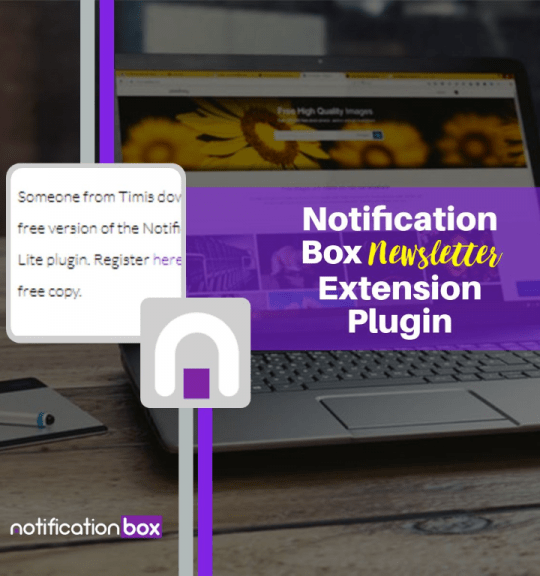Blog
Notification Box: The Ultimate Social Proof Plugin for WordPress
A WordPress plugin called Notification Box is used to show social proof alerts on webpages. These alerts may highlight recent transactions, user activity such as signing up for newsletters, leaving reviews, & reviewing products. Enhancing credibility and instilling a sense of urgency in website visitors is the main objective of Notification Box, which could result in a rise in conversions and sales. The current digital environment presents consumers with a plethora of options and data.
Key Takeaways
- Notification Box is a plugin for WordPress websites that displays social proof notifications to visitors.
- It helps build trust and credibility by showing real-time activity such as recent purchases, sign-ups, and reviews.
- Using Notification Box can increase conversion rates and encourage visitor engagement on your website.
- The plugin offers customization options to match your website’s design and branding.
- Real-life examples show how Notification Box has improved social proof and user trust on WordPress websites.
Because of this saturation, it is difficult for companies to stand out from the competition & win over customers. Notification Box makes use of the psychological notion of social proof to solve this problem. When visitors observe others making purchases or subscribing to newsletters, they are more inclined to trust the website and follow similar actions.
Notification Box does more than just foster trust—it also creates a sense of urgency. When visitors notice that there are current sales or limited-time deals, they are more likely to buy right away to avoid missing out. For owners of WordPress websites, this tactic can significantly raise conversion rates and revenue. Ultimately, Notification Box serves as a valuable tool for WordPress websites aiming to improve trust, credibility, and sales performance.
In order for Notification Box to function, your WordPress website must show real-time notifications that highlight recent user activity, such as purchases, sign-ups, and reviews. These alerts are intended to give visitors a sense of urgency and authority, which will eventually boost conversions and sales. In order to make sure that the notifications blend in with the aesthetic of your website, the plugin makes use of customizable templates and settings.
This lets you take advantage of social proof and keep your brand image consistent. In addition, Notification Box provides sophisticated targeting choices that let you show alerts to particular audience segments according to parameters like location, referral source, and more. Notification Box’s ability to integrate with well-known e-commerce platforms and email marketing services is one of its primary features. This implies that you can quickly and easily synchronize the plugin with your customer activity data, guaranteeing that the notifications are accurate and timely at all times. All things considered, Notification Box is a simple and efficient way to use social proof on your WordPress website. Using Notification Box as social proof on your WordPress website has many advantages.
First off, by displaying real-time client activity, the plugin contributes to the development of visitors’ credibility and trust. Prospective buyers are more likely to trust a website and behave similarly themselves if they observe that other users have made purchases or subscribed to a newsletter. Notification Box also instills a sense of urgency by showcasing current promotions and time-limited deals. This can boost conversion rates considerably and increase revenue for owners of WordPress websites.
The plugin also offers advanced targeting options, allowing you to display notifications to specific segments of your audience based on factors such as location, referral source, and more. To further guarantee that the notifications are accurate & pertinent at all times, Notification Box integrates with well-known e-commerce platforms and email marketing services. Website owners benefit from this seamless integration’s time and effort savings as well as its potent conversion and sales-boosting capabilities. In general, integrating Notification Box as social proof on your WordPress website can increase credibility, trust, and sales.
Notification Box offers a wide range of customization options and features to ensure that the notifications match the look and feel of your WordPress website. The plugin offers easily customizable templates that can be made to match your brand’s messaging and image. In addition to harnessing the power of social proof, this lets you keep your visual identity consistent.
Notification Box not only provides editable templates but also sophisticated targeting options that let you show notifications to particular audience segments. This may depend on variables like location, the source of the referral, & more. In order to guarantee that the notifications are always current and pertinent, the plugin also integrates with well-known e-commerce platforms and email marketing applications. Notification Box also offers real-time analytics & reporting tools so you can monitor how well your notifications are performing. Over time, you can use this data to refine your social proof approach and raise conversion rates. In general, Notification Box’s features & customization options make it an effective tool for utilizing social proof on your WordPress website.
Notification Box has improved social proof for WordPress websites in many real-world examples. When Notification Box was used to show recent sales notifications, for instance, conversion rates on an e-commerce website increased by 20%. Visitors who were unsure about making a purchase made more purchases as a result of the sense of urgency these notifications created. Another instance is a SaaS provider that displayed the most recent product sign-ups using Notification Box. As a result, there was a 15% rise in the number of new users.
This also helped to establish trust with prospective subscribers. The notifications’ social proof gave visitors confidence that the product was reliable and well-liked. Also, after using Notification Box to show notifications of new subscribers, a travel website saw a 25% increase in newsletter sign-ups.
As a result, more visitors saw the notifications & were motivated to sign up for themselves, starting a snowball effect. These actual cases highlight the noticeable influence Notification Box can have on social proof on WordPress websites. After following a few easy steps, you can easily install and configure Notification Box on your WordPress website. Prior to anything else, you must buy the plugin from the official website or a reliable third-party vendor. As soon as the plugin file is ready, activate it by uploading it to your WordPress dashboard.
You may personalize the look and targeting of your notifications by navigating to the settings panel once Notification Box has been activated. This include selecting from a variety of editable templates, establishing targeting criteria based on variables like location & source of referral, and integrating with email marketing and e-commerce platforms. After adjusting the settings to suit your requirements, you can begin displaying real-time social proof notifications on your website. In order to monitor the effectiveness of your notifications and gradually improve your social proof approach, the plugin also has real-time analytics and reporting capabilities.
All things considered, using Notification Box to install and configure it is an easy yet effective way to use social proof on your WordPress website. You can adhere to a few best practices and recommendations to optimize the Notification Box’s impact on your WordPress website. First off, in order to build a comprehensive sense of social proof, it’s critical to employ a range of notification types, including recent sales, product reviews, and newsletter sign-ups. Across all phases of the customer journey, this will support the development of credibility and trust with visitors.
It’s also critical to match the style and feel of your website with the appearance of your notifications. In order to make sure that the notifications are pertinent to particular audience segments, this involves utilizing targeting options & customizable templates. Visitors can have a seamless experience if you customize the notifications to match your brand image and messaging. It’s also critical to consistently monitor the effectiveness of your notifications by utilizing Notification Box’s real-time analytics and reporting tools. Over time, you can use this data to optimize your social proof strategy for higher conversion rates and increased revenue.
To optimize the effectiveness of Notification Box on your WordPress website, adhere to these guidelines and recommended practices.
If you’re considering purchasing Notification Box: The Ultimate Social Proof Plugin for WordPress, you might also be interested in checking out the article Free Notification Box Lite is Out Now. This article discusses the release of a free version of the plugin, which could be a great way to test out its features before committing to a purchase.
FAQs
What is Notification Box?
Notification Box is a social proof plugin for WordPress that allows website owners to display real-time notifications of user activity on their site, such as recent purchases, sign-ups, and other interactions.
How does Notification Box work?
Notification Box works by capturing user activity on the website and displaying it as notifications in a customizable notification box. This can create a sense of urgency and social proof for other visitors, encouraging them to take similar actions.
What are the key features of Notification Box?
Some key features of Notification Box include real-time notifications, customizable design and styling options, integration with popular e-commerce platforms, and the ability to display notifications based on specific user actions.
How can Notification Box benefit website owners?
Notification Box can benefit website owners by increasing conversion rates, building trust and credibility with visitors, and creating a sense of urgency to take action. It can also help to showcase social proof and user activity, which can be particularly useful for e-commerce websites.
Is Notification Box easy to install and use?
Yes, Notification Box is designed to be easy to install and use, with a user-friendly interface and simple setup process. It is also compatible with most WordPress themes and plugins.
Is Notification Box customizable?
Yes, Notification Box offers a range of customization options, including the ability to choose which user actions trigger notifications, customize the design and styling of the notification box, and control the timing and frequency of notifications.
BUY NOW
-
Sale!

Agency License – Notification Box – WordPress Plugin
Original price was: $230.00.$150.00Current price is: $150.00. Add to cart -
Sale!

Unlimited License – Notification Box Pro – WordPress Plugin
Original price was: $79.00.$60.00Current price is: $60.00. Add to cart -

Single License – Notification Box Pro – WordPress Plugin
$39.00 Add to cart