Blog
Notification Box for WordPress Social Proof Plugin
A notification box for WordPress social proof plugins is a feature that displays real-time updates on a website to demonstrate user engagement and activity. These notifications typically showcase recent purchases, sign-ups, reviews, and other user interactions. The purpose of these notifications is to provide evidence of a website’s popularity and credibility to visitors.
Social proof notifications are designed to be visually prominent and attention-grabbing, often appearing as pop-ups or sliding elements on the screen. They aim to influence visitor behavior by leveraging the psychological principle of social proof, which suggests that individuals are more likely to follow the actions of others, especially in unfamiliar situations. By presenting real-time information about other users’ activities, these Notification Boxes can create a sense of urgency and encourage visitors to take similar actions.
This may include making purchases, subscribing to newsletters, or engaging with the website’s content. The ultimate goal of implementing social proof notifications is to increase conversion rates, boost sales, and enhance overall user engagement on the website.
Key Takeaways
- A notification box for WordPress Social Proof Plugin is a tool that displays real-time notifications of user activity on a website, such as recent purchases, sign-ups, or reviews.
- Using a notification box can increase credibility and trust by showing social proof of user interactions, leading to higher conversion rates and engagement.
- Installing and setting up a notification box for WordPress Social Proof Plugin is easy and can be done through the plugin’s settings or by using custom shortcodes.
- Customization options for a notification box include choosing the type of notifications to display, the design and layout of the box, and the timing and frequency of the notifications.
- Best practices for using a notification box include keeping the notifications relevant and timely, using A/B testing to optimize performance, and integrating with other marketing tools for maximum impact.
Benefits of Using a Notification Box for WordPress Social Proof Plugin
Boost Conversions with Social Proof
By showcasing real-time user activities, such as recent purchases or sign-ups, you can create a sense of urgency and encourage visitors to take action. This can lead to higher conversion rates and ultimately more sales or sign-ups for your website.
Establish Credibility and Trust
Displaying real-time notifications of user activities can also help improve the credibility of your website. When visitors see that others are engaging with your website, it can help build trust and confidence in your brand. This can be especially beneficial for e-commerce websites, where trust and credibility are crucial for making a purchase decision.
Enhance User Experience and Engagement
The notification box can also help enhance user engagement on your website. By showcasing user activities, you can create a more interactive and dynamic browsing experience for your visitors. This can help keep visitors on your website longer and encourage them to explore more of your content or products.
Easy Integration and Customization
Many notification box plugins for WordPress are easy to integrate and customize, making it simple to add this powerful tool to your website. With just a few clicks, you can start displaying real-time notifications and reaping the benefits of social proof.
How to Install and Set Up a Notification Box for WordPress Social Proof Plugin

To install and set up a notification box for WordPress social proof plugin, follow these steps: 1. Choose a Plugin: There are several WordPress plugins available that offer notification box features for showcasing social proof. Research and choose a plugin that best fits your needs and budget.
2. Install the Plugin: Once you have chosen a plugin, install it on your WordPress website. You can do this by going to the “Plugins” section in your WordPress dashboard and clicking on “Add New.” Search for the plugin you have chosen, install it, and activate it.
3. Customize Settings: After activating the plugin, navigate to the settings section to customize the notification box according to your preferences. You can choose the type of notifications to display, the design and layout of the notification box, and the timing and frequency of the notifications.
4. Test the Notifications: Before making the notification box live on your website, it’s important to test the notifications to ensure they are displaying correctly and not interfering with the user experience. You can use the preview mode or test mode offered by the plugin to see how the notifications will appear on your website.
5. Go Live: Once you are satisfied with the customization and testing of the notification box, you can make it live on your website. Visitors will now be able to see real-time notifications of user activities, creating a sense of social proof and urgency.
Customization Options for a Notification Box for WordPress Social Proof Plugin
When setting up a notification box for WordPress social proof plugin, there are several customization options available to tailor the notifications to fit your brand and website design. Some common customization options include: 1. Notification Types: Choose the type of notifications you want to display, such as recent purchases, sign-ups, reviews, or other user activities.
You can select specific events to showcase in the notification box based on what is most relevant to your audience. 2. Design and Layout: Customize the design and layout of the notification box to match your website’s branding and aesthetics.
You can choose different color schemes, fonts, and animations to make the notification box visually appealing and attention-grabbing. 3. Timing and Frequency: Set the timing and frequency of the notifications to ensure they are displayed at strategic moments without overwhelming or annoying visitors.
You can control how often notifications appear and how long they stay visible on the screen. 4. Targeting Options: Some notification box plugins offer targeting options that allow you to display specific notifications to certain segments of your audience.
For example, you can show different notifications to new visitors versus returning customers. 5. Integration with Other Tools: Many notification box plugins can be integrated with other marketing tools, such as email marketing platforms or e-commerce software.
This allows you to sync user activities and display relevant notifications based on customer behavior. By taking advantage of these customization options, you can create a notification box that effectively showcases social proof and encourages visitors to take action on your website.
Best Practices for Using a Notification Box for WordPress Social Proof Plugin
To make the most of a notification box for WordPress social proof plugin, consider these best practices: 1. Keep it Authentic: Display genuine user activities in the notification box to maintain authenticity and credibility. Avoid using fake or exaggerated notifications, as this can backfire and harm your brand’s reputation.
2. A/B Testing: Experiment with different types of notifications, designs, and timing to see what resonates best with your audience. A/B testing can help you optimize the performance of the notification box and improve its effectiveness over time.
3. Strategic Placement: Consider where to place the notification box on your website for maximum impact. It should be visible enough to catch visitors’ attention without being intrusive or distracting from the main content.
4. Monitor Performance: Keep an eye on the performance of the notification box using analytics data provided by the plugin. Look for trends in user engagement and conversion rates to see how the notifications are influencing visitor behavior.
5. Update Content Regularly: To keep the notifications fresh and relevant, update the content displayed in the notification box regularly. This can include showcasing new user activities or promotions to maintain interest from visitors.
By following these best practices, you can ensure that the notification box effectively leverages social proof to drive engagement and conversions on your website.
Case Studies: Successful Implementation of a Notification Box for WordPress Social Proof Plugin
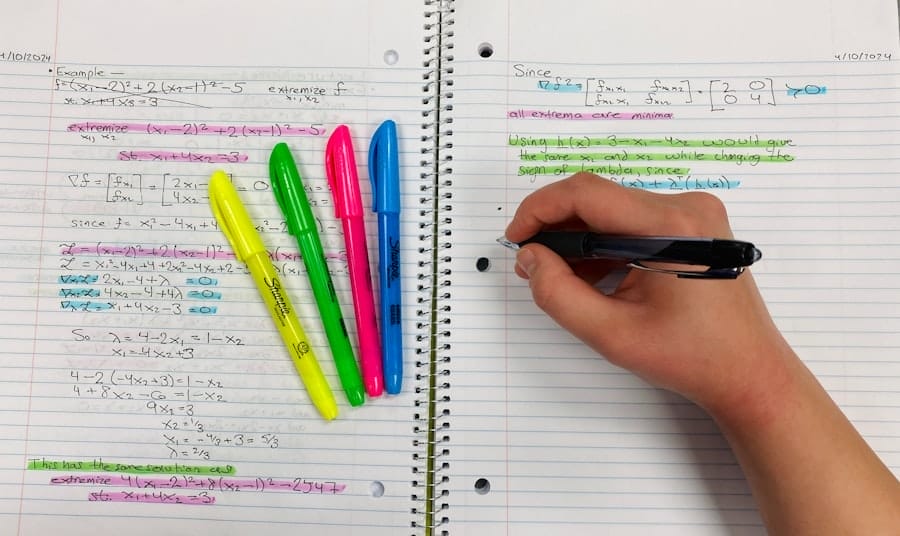
The Power of Notification Boxes in Driving Results
Notification boxes have been successfully implemented by various businesses to drive tangible results on their websites. These boxes showcase real-time user activities, creating a sense of social proof that builds trust and encourages conversions.
Boosting Sales with Real-Time Purchases
For instance, an e-commerce store saw a 20% increase in sales after implementing a notification box that displayed recent purchases made by other customers. This real-time social proof helped build trust with potential buyers, encouraging them to make a purchase.
Increasing Conversion Rates with Urgency
In another case, a SaaS company used a notification box to display sign-ups for their free trial offer. By showcasing real-time notifications of users signing up for the trial, they were able to increase their conversion rate by 15% within just a few weeks. The notification box created a sense of urgency and credibility around the free trial offer, leading to more sign-ups and ultimately more paying customers.
Driving Results Across Industries
These case studies demonstrate how businesses across different industries have leveraged the power of social proof through notification boxes to drive tangible results on their websites. By showcasing real-time user activities, they were able to increase conversions, build credibility, and enhance user engagement.
The Future of Notification Boxes for WordPress Social Proof Plugin
As websites continue to evolve and competition grows fiercer online, leveraging social proof through notification boxes will become increasingly important for businesses looking to stand out and drive results. The ability to showcase real-time user activities in a visually compelling way can create a powerful psychological impact on visitors, leading to increased conversions and engagement. In the future, we can expect to see even more advanced customization options and integration capabilities for notification boxes in WordPress social proof plugins.
This will allow businesses to tailor their social proof strategies even more precisely to their audience’s preferences and behavior. Overall, the future looks bright for notification boxes as an essential tool for leveraging social proof on WordPress websites. By staying updated with the latest features and best practices, businesses can continue to harness the power of social proof through notification boxes to drive success online.
If you’re interested in learning more about the latest version of the Notification Box for WordPress Social Proof Plugin, you should check out the article on the release of version 1.5 here. This article provides detailed information about the new features and improvements that have been made to the plugin.
FAQs
What is a Notification Box for WordPress Social Proof Plugin?
A Notification Box for WordPress Social Proof Plugin is a tool that allows website owners to display notifications on their site to show social proof, such as recent purchases, sign-ups, or other user activity.
How does a Notification Box for WordPress Social Proof Plugin work?
The plugin works by collecting data from user activity on the website, such as purchases or sign-ups, and then displaying this information in a notification box on the site. This can help create a sense of urgency and trust among visitors.
What are the benefits of using a Notification Box for WordPress Social Proof Plugin?
Some benefits of using a Notification Box for WordPress Social Proof Plugin include increasing trust and credibility, creating a sense of urgency, and encouraging visitors to take action based on the social proof displayed.
Are there different types of notifications that can be displayed with a Notification Box for WordPress Social Proof Plugin?
Yes, there are various types of notifications that can be displayed, such as recent purchases, sign-ups, live visitor counts, and more. These notifications can be customized to fit the website’s branding and design.
Is it easy to install and use a Notification Box for WordPress Social Proof Plugin?
Yes, most Notification Box for WordPress Social Proof Plugins are designed to be easy to install and use, with user-friendly interfaces and customizable options for displaying notifications on the website.
BUY NOW
-
Sale!

Agency License – Notification Box – WordPress Plugin
Original price was: $230.00.$150.00Current price is: $150.00. Add to cart -
Sale!

Unlimited License – Notification Box Pro – WordPress Plugin
Original price was: $79.00.$60.00Current price is: $60.00. Add to cart -

Single License – Notification Box Pro – WordPress Plugin
$39.00 Add to cart







