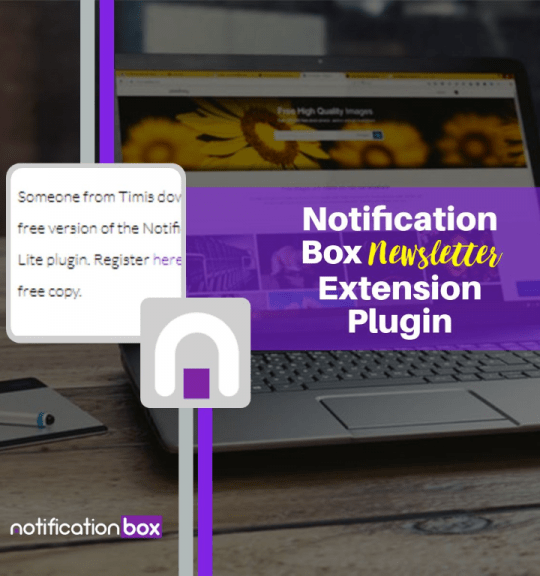Blog
Live Updates Notification Box for WordPress Social Proof
The Live Updates Notification Box is a WordPress plugin that displays real-time notifications to website visitors. It can showcase recent sales, sign-ups, or other website activities, creating social proof and building trust with the audience. This tool aims to increase conversions and drive sales by generating a sense of urgency and fear of missing out (FOMO) among visitors.
The plugin is designed to be user-friendly, with easy installation and setup processes. It offers versatility in its application, allowing customization to fit specific website needs. The real-time notifications can create excitement and encourage visitor engagement.
By demonstrating active participation on the website, the Live Updates Notification Box can enhance credibility and trust in a brand. This increased trust may lead to higher conversion rates and sales. The tool is suitable for various WordPress websites looking to boost engagement and establish credibility with their audience.
Key Takeaways
- Live Updates Notification Box is a powerful tool for displaying real-time updates on a WordPress website.
- Using Live Updates Notification Box can increase user engagement and create a sense of urgency for visitors.
- Installing and setting up the Live Updates Notification Box plugin is quick and easy, requiring just a few simple steps.
- Customization options for the Live Updates Notification Box allow for seamless integration with any website design.
- Integrating a Social Proof plugin with Live Updates Notification Box can further enhance credibility and trust with visitors.
Benefits of Using Live Updates Notification Box for WordPress
Building Trust and Credibility
One of the main advantages is its ability to create social proof and build trust with your audience. By showcasing real-time notifications of recent activity on your website, such as purchases or sign-ups, you can demonstrate to your visitors that others are engaging with your brand. This can help increase credibility and trust, ultimately leading to higher conversions and sales.
Creating a Sense of Urgency
Additionally, the Live Updates Notification Box can create a sense of urgency and FOMO (fear of missing out) among your visitors, encouraging them to take action and engage with your website.
Enhancing User Experience
Another benefit of using the Live Updates Notification Box is its ability to enhance the user experience on your website. The real-time notifications can create a dynamic and interactive environment for your visitors, keeping them engaged and interested in your content. This can help reduce bounce rates and increase time spent on your website, ultimately improving your overall SEO performance.
Easy Installation and Setup
Additionally, the Live Updates Notification Box is easy to install and set up, making it a convenient tool for WordPress website owners looking to boost engagement and conversions.
How to Install and Set Up Live Updates Notification Box Plugin

Installing and setting up the Live Updates Notification Box plugin for WordPress is a simple process that can be done in just a few steps. First, you will need to log in to your WordPress dashboard and navigate to the “Plugins” section. From there, click on “Add New” and search for “Live Updates Notification Box” in the search bar.
Once you have found the plugin, click on “Install Now” and then “Activate” to enable the plugin on your website. After activating the plugin, you can customize the settings for the Live Updates Notification Box by navigating to the “Settings” section in your WordPress dashboard. Here, you can configure the appearance of the notifications, including the position, color, and animation effects.
You can also choose which types of activity you want to display in the notifications, such as recent purchases or sign-ups. Once you have customized the settings to your liking, click “Save Changes” to apply the changes to your website.
Customization Options for Live Updates Notification Box
The Live Updates Notification Box plugin offers a wide range of customization options to fit the specific needs of your website. One of the main customization options is the ability to choose the position of the notifications on your website. You can place the notifications in a prominent location, such as the top or bottom of the page, to ensure that they are easily visible to your visitors.
Additionally, you can customize the color and design of the notifications to match the branding of your website, creating a seamless and cohesive look. Another customization option for the Live Updates Notification Box is the ability to choose which types of activity you want to display in the notifications. For example, you can showcase recent purchases, new sign-ups, or any other type of engagement happening on your website.
This allows you to tailor the notifications to fit your specific goals and objectives, whether it’s increasing sales or building social proof. Additionally, you can choose from a variety of animation effects for the notifications, adding a dynamic and interactive element to your website.
Integrating Social Proof Plugin with Live Updates Notification Box
Integrating a social proof plugin with the Live Updates Notification Box can further enhance the credibility and trustworthiness of your website. By showcasing real-time notifications of recent activity alongside customer reviews and testimonials, you can create a powerful combination of social proof that resonates with your visitors. This can help build trust and confidence in your brand, ultimately leading to higher conversions and sales.
One popular social proof plugin that can be integrated with the Live Updates Notification Box is the customer review plugin. By displaying positive reviews and testimonials from satisfied customers alongside real-time notifications of recent activity, you can create a compelling narrative that encourages visitors to engage with your website. Additionally, integrating a social proof plugin with the Live Updates Notification Box can help create a sense of authenticity and transparency, showing that real people are actively participating on your website.
Best Practices for Using Live Updates Notification Box for Social Proof

When using the Live Updates Notification Box for social proof on your WordPress website, there are several best practices to keep in mind.
Creating a Dynamic Environment
First, it’s important to showcase a variety of activity in the notifications, such as recent purchases, sign-ups, and other types of engagement. This helps create a dynamic and interactive environment for your visitors, keeping them engaged and interested in your content.
Integrating with Other Social Proof Elements
Additionally, it’s important to integrate the Live Updates Notification Box with other social proof elements on your website, such as customer reviews and testimonials. By combining real-time notifications with positive feedback from satisfied customers, you can create a powerful combination of social proof that resonates with your audience.
Building Trust and Credibility
This can help build trust and credibility, ultimately leading to higher conversions and sales.
Conclusion and Final Thoughts on Social Proof WordPress Plugin
In conclusion, the Live Updates Notification Box is a powerful tool for WordPress websites looking to create social proof and build trust with their audience. By showcasing real-time notifications of recent activity on your website, you can create a sense of urgency and FOMO among your visitors, encouraging them to take action and engage with your content. Additionally, integrating a social proof plugin with the Live Updates Notification Box can further enhance credibility and trustworthiness, ultimately leading to higher conversions and sales.
When using the Live Updates Notification Box for social proof on your WordPress website, it’s important to customize the settings to fit your specific needs and integrate it with other social proof elements, such as customer reviews and testimonials. By following these best practices, you can create a compelling user experience that resonates with your audience and drives results for your business. Overall, the Live Updates Notification Box is a valuable tool for any WordPress website looking to boost engagement and credibility through social proof.
If you’re interested in learning more about the Notification Box plugin for WordPress, you should check out the article “Notification Box Social Proof WordPress Plugin Lifetime Deal”. This article provides valuable information about the features and benefits of the plugin, as well as details about a special lifetime deal offer. It’s a great resource for anyone looking to enhance their website with social proof notifications.
FAQs
What is a Live Updates Notification Box for WordPress Social Proof?
A Live Updates Notification Box for WordPress Social Proof is a tool that allows website owners to display real-time notifications of user activity on their site, such as recent purchases, sign-ups, or other interactions. This social proof can help build trust and credibility with visitors.
How does a Live Updates Notification Box work?
The Live Updates Notification Box plugin for WordPress uses a combination of user data and customizable settings to display real-time notifications on a website. It can be integrated with e-commerce platforms, email marketing services, and other tools to capture and display user activity.
What are the benefits of using a Live Updates Notification Box?
Using a Live Updates Notification Box can create a sense of urgency and FOMO (fear of missing out) for visitors, leading to increased conversions and sales. It can also build trust and credibility by showcasing real-time user activity, and encourage visitors to engage with the site.
Is a Live Updates Notification Box customizable?
Yes, most Live Updates Notification Box plugins for WordPress offer a range of customization options, including the ability to control the frequency and timing of notifications, the types of user activity to display, and the design and placement of the notification box on the website.
Is a Live Updates Notification Box easy to install and use?
Yes, Live Updates Notification Box plugins for WordPress are designed to be user-friendly and easy to install. They typically offer a range of settings and options that can be configured without the need for coding or technical expertise.
BUY NOW
-
Sale!

Agency License – Notification Box – WordPress Plugin
Original price was: $230.00.$150.00Current price is: $150.00. Add to cart -
Sale!

Unlimited License – Notification Box Pro – WordPress Plugin
Original price was: $79.00.$60.00Current price is: $60.00. Add to cart -

Single License – Notification Box Pro – WordPress Plugin
$39.00 Add to cart