Blog
Live Notification Box – WordPress Social Proof Plugin
The Live Notification Box is a WordPress plugin designed to increase website conversion rates by displaying real-time notifications of user activity. This social proof tool leverages the psychological principle that individuals are more likely to take action when they observe others doing so. The plugin can showcase various user activities, including recent purchases, sign-ups, and downloads, presenting them in a visually appealing and non-intrusive manner to capture visitors’ attention and encourage engagement.
By demonstrating real-time user activity, the Live Notification Box builds trust and credibility with website visitors. It creates a sense of urgency and fear of missing out (FOMO), which can motivate visitors to take action. The plugin is customizable to align with the branding and design of any WordPress website, ensuring a cohesive and professional appearance.
The Live Notification Box offers website owners an effective method to boost conversions and increase engagement on their WordPress sites. By providing social proof through real-time activity notifications, this plugin can significantly impact visitor behavior and improve overall website performance.
Key Takeaways
- The Live Notification Box is a WordPress Social Proof Plugin that displays real-time notifications of user activity on your website, such as purchases, sign-ups, and reviews.
- The Social Proof Plugin works by capturing and displaying real-time user activity on your website, creating a sense of urgency and trust among visitors.
- Using the Social Proof Plugin on your WordPress website can lead to increased conversion rates, improved credibility, and a sense of urgency among visitors.
- The Live Notification Box offers customization options such as choosing the type of notifications to display, customizing the design and layout, and setting display rules.
- The Social Proof Plugin can be integrated with other WordPress plugins and platforms such as WooCommerce, Easy Digital Downloads, and Zapier, allowing for seamless functionality across different tools.
- To install and set up the Social Proof Plugin on your WordPress site, simply install the plugin, activate it, and customize the settings to fit your website’s needs.
- To maximize the effectiveness of the Live Notification Box, consider using a combination of different notification types, setting display rules based on user behavior, and regularly updating the content of the notifications to keep them fresh and relevant.
How does the Social Proof Plugin work?
The Social Proof Plugin is a powerful tool that captures user activity on your WordPress website and displays real-time notifications to site visitors.
Customizable Notifications
When a user performs a specific action, such as making a purchase or signing up for a newsletter, the plugin records this activity and generates a notification that can be displayed on the site. These notifications can be customized to include various details, such as the user’s name, location, and the specific action they took.
Configurable Display Options
The Live Notification Box can be configured to display these notifications in different styles and positions on the website, ensuring maximum visibility without being intrusive. The plugin also includes advanced targeting and scheduling options, allowing website owners to control when and where the notifications are displayed. For example, notifications can be targeted to specific pages or user segments, ensuring that they are relevant to the visitor’s interests.
Analytics and Optimization
Additionally, the plugin includes built-in analytics and A/B testing features, allowing website owners to track the performance of the notifications and optimize them for maximum effectiveness. Overall, the Social Proof Plugin is a powerful tool for leveraging user activity to drive engagement and conversions on your WordPress site.
Benefits of using the Social Proof Plugin on your WordPress website
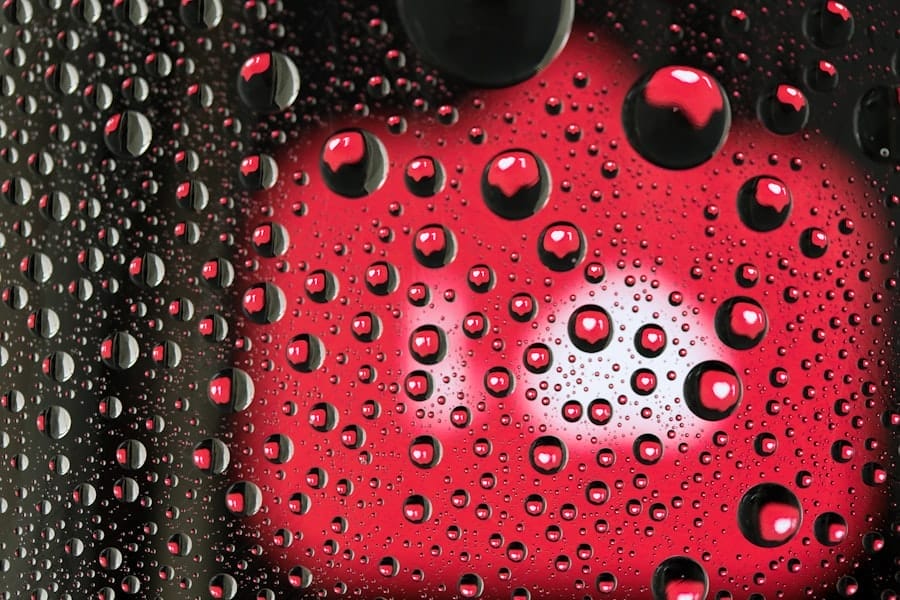
There are several benefits to using the Social Proof Plugin on your WordPress website. Firstly, the plugin helps build trust and credibility with site visitors by showcasing real-time user activity. When visitors see notifications of recent purchases or sign-ups, they are more likely to trust the website and feel confident in taking similar actions themselves.
This can lead to increased conversions and sales for online businesses. Secondly, the Social Proof Plugin creates a sense of urgency and FOMO among visitors, prompting them to take action before they miss out. By displaying notifications of limited-time offers or popular products, the plugin encourages visitors to make a purchase or sign up for a service quickly.
This can help drive more immediate results for businesses looking to boost their bottom line. Additionally, the plugin provides valuable insights into user behavior and engagement through its built-in analytics and A/B testing features. Website owners can track the performance of the notifications and make data-driven decisions to optimize their effectiveness.
This can lead to improved conversion rates and a better overall user experience on the website.
Customization options for the Live Notification Box
The Live Notification Box offers a wide range of customization options to ensure that it seamlessly integrates with any WordPress website. Website owners can customize the appearance of the notifications, including the color scheme, font style, and animation effects. This allows them to match the design and branding of their site, creating a cohesive and professional look.
Furthermore, the plugin provides flexibility in terms of where and when the notifications are displayed. Website owners can choose from different notification styles, such as pop-ups, slide-ins, or corner notifications, and customize their position on the page. They can also set targeting rules to control which pages or user segments the notifications are displayed to, ensuring that they are relevant to the visitor’s interests.
The Live Notification Box also allows for dynamic content insertion, enabling website owners to personalize the notifications with specific details, such as the user’s name, location, or the product they purchased. This level of customization helps create a more personalized and engaging experience for site visitors, ultimately leading to higher conversions and engagement.
Integration with other WordPress plugins and platforms
The Social Proof Plugin seamlessly integrates with other popular WordPress plugins and platforms, allowing website owners to leverage its capabilities across their entire digital ecosystem. The plugin can be integrated with e-commerce platforms such as WooCommerce, allowing it to display real-time notifications of product purchases and reviews. This can help build trust and credibility with potential customers and drive more sales for online stores.
Additionally, the plugin integrates with popular email marketing platforms such as Mailchimp and Constant Contact, enabling website owners to capture user activity from their email campaigns and display relevant notifications on their site. This can help create a cohesive user experience across different marketing channels and drive more engagement with email subscribers. Furthermore, the Social Proof Plugin integrates with popular page builder plugins such as Elementor and Divi, allowing website owners to easily add and customize notifications within their page layouts.
This level of integration ensures that the plugin can be seamlessly incorporated into any WordPress website without disrupting its existing functionality.
How to install and set up the Social Proof Plugin on your WordPress site

Obtaining and Uploading the Plugin
First, you’ll need to purchase the plugin from the official WordPress plugin directory or from a third-party developer. Once you have obtained the plugin files, you can upload them to your WordPress site by navigating to the “Plugins” section in your WordPress dashboard and selecting “Add New.” From there, you can upload the plugin files and activate it on your site.
Configuring the Plugin
After activating the plugin, you can access its settings and customization options by navigating to the “Live Notification Box” section in your WordPress dashboard. Here, you can configure various aspects of the notifications, such as their appearance, targeting rules, and dynamic content insertion. You can also set up integration with other platforms and plugins, such as e-commerce platforms or email marketing services.
Capturing User Activity and Tracking Performance
Once you have configured the plugin to your liking, you can start capturing user activity on your site and displaying real-time notifications to your visitors. The plugin includes built-in analytics features that allow you to track the performance of the notifications and make data-driven decisions to optimize their effectiveness over time.
Tips for maximizing the effectiveness of the Live Notification Box – WordPress Social Proof Plugin
To maximize the effectiveness of the Live Notification Box – WordPress Social Proof Plugin on your website, consider implementing the following tips: 1. Use targeted messaging: Tailor your notifications to specific user segments or pages on your website to ensure that they are relevant to the visitor’s interests. For example, display notifications of product purchases on your product pages or sign-up notifications on your landing pages.
2. Leverage dynamic content insertion: Personalize your notifications with specific details about the user’s activity, such as their name or location. This level of personalization can create a more engaging experience for visitors and increase their likelihood of taking action.
3. A/B test different notification styles: Experiment with different notification styles, positions, and timing to see which ones resonate best with your audience. Use the built-in analytics features to track performance and make data-driven decisions about which styles are most effective.
4. Integrate with other platforms: Take advantage of the plugin’s integration capabilities with e-commerce platforms and email marketing services to capture user activity from different channels and display relevant notifications on your site. 5.
Monitor performance regularly: Keep an eye on the performance of your notifications using the built-in analytics features. Make adjustments as needed to optimize their effectiveness over time. By following these tips, you can ensure that the Live Notification Box – WordPress Social Proof Plugin is effectively driving engagement and conversions on your WordPress website.
If you’re interested in learning more about the affiliate program for Live Notification Box, you should check out the article “Notification Box Affiliate Available”. This article provides details on how you can become an affiliate for the plugin and earn commissions for promoting it. It’s a great opportunity to monetize your website and help others discover the benefits of Live Notification Box.
FAQs
What is a Live Notification Box – WordPress Social Proof Plugin?
A Live Notification Box is a WordPress plugin that displays real-time notifications of user activity on a website, such as recent purchases, sign-ups, or other interactions. This social proof plugin aims to create a sense of urgency and trust by showing visitors that others are actively engaging with the site.
How does a Live Notification Box work?
The Live Notification Box plugin uses data from user interactions on the website, such as purchases, form submissions, or comments, to generate real-time notifications. These notifications are then displayed in a designated area of the website, typically in the form of pop-ups or a notification bar.
What are the benefits of using a Live Notification Box plugin?
Using a Live Notification Box plugin can create a sense of urgency and trust among website visitors by showcasing real-time user activity. This can lead to increased conversions, as visitors are more likely to take action when they see that others are actively engaging with the site.
Is a Live Notification Box plugin customizable?
Yes, most Live Notification Box plugins offer customization options, allowing website owners to control the design, timing, and content of the notifications. This customization can help ensure that the notifications align with the website’s branding and messaging.
Are there any potential drawbacks to using a Live Notification Box plugin?
While Live Notification Box plugins can be effective in creating social proof, some visitors may find the notifications intrusive or distracting. It’s important to carefully consider the placement and frequency of the notifications to avoid negatively impacting the user experience.
BUY NOW
-
Sale!

Agency License – Notification Box – WordPress Plugin
Original price was: $230.00.$150.00Current price is: $150.00. Add to cart -
Sale!

Unlimited License – Notification Box Pro – WordPress Plugin
Original price was: $79.00.$60.00Current price is: $60.00. Add to cart -

Single License – Notification Box Pro – WordPress Plugin
$39.00 Add to cart







