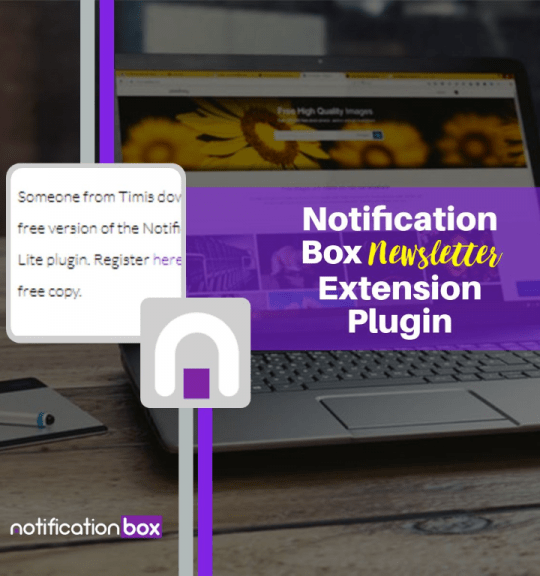Blog
Interactive Updates with Notification Box – WordPress Plugin
Interactive Updates with Notification Box is a WordPress plugin that enhances website functionality by enabling the creation of customizable Notification Boxes. These boxes can be used to display various types of information, including updates, announcements, and promotional content. The plugin offers a range of customization options, allowing users to adjust the appearance of notification boxes through different styles, colors, and animations.
One of the key features of this plugin is its social proof functionality. It can display real-time notifications of user activities such as purchases and sign-ups. This feature is designed to build trust and credibility with website visitors by showcasing active user engagement.
Additionally, these notifications can create a sense of urgency and potentially encourage visitors to take action. The primary goal of Interactive Updates with Notification Box is to improve user engagement and create a more dynamic website experience. By providing timely and relevant information through customizable notification boxes, the plugin aims to increase visitor retention and encourage repeat visits to the website.
Key Takeaways
- Interactive Updates with Notification Box is a WordPress plugin designed to enhance user engagement and interaction on websites.
- Installing and setting up the Interactive Updates plugin is a simple process that can be done through the WordPress dashboard.
- Customizing Notification Box settings allows website owners to tailor the appearance and behavior of the notification box to fit their brand and user experience.
- The Social Proof WordPress plugin can be used in conjunction with Interactive Updates to further boost user engagement and credibility.
- Integrating Interactive Updates with other WordPress plugins can expand the functionality and impact of the notification box on a website.
- Best practices for utilizing Interactive Updates and Social Proof include regularly updating content, leveraging user-generated content, and strategically placing notification boxes.
- The future developments for Interactive Updates with Notification Box plugin may include additional features for customization and integration with emerging technologies.
How to Install and Set Up the Interactive Updates Plugin
Downloading and Uploading the Plugin
First, you’ll need to purchase and download the plugin from the WordPress plugin repository or from a third-party developer. Once you have the plugin files, you can upload them to your WordPress website by navigating to the Plugins section in your WordPress dashboard and selecting “Add New.” From there, you can upload the plugin files and activate the plugin.
Configuring the Plugin Settings
After activating the plugin, you can access the settings and customization options by navigating to the Interactive Updates section in your WordPress dashboard. Here, you can create new notification boxes, customize their appearance and behavior, and manage social proof settings. You can also set up triggers for when and where the notification boxes will appear on your website, such as on specific pages or after certain user actions.
Getting Started with Notification Boxes
With the intuitive interface and user-friendly settings, you can have your notification boxes up and running in no time.
Customizing Notification Box Settings for Your Website

One of the key features of Interactive Updates with Notification Box is the ability to customize the appearance and behavior of your notification boxes to fit your website’s branding and style. You can choose from various pre-designed templates or create your own custom designs using the built-in editor. This allows you to match the look and feel of your notification boxes to the rest of your website for a seamless user experience.
In addition to appearance customization, you can also set up triggers and rules for when and where the notification boxes will appear on your website. For example, you can set a notification box to appear after a user has been on a page for a certain amount of time, or after they have scrolled a certain percentage down the page. This level of control allows you to strategically place notification boxes where they will have the most impact and engagement with your audience.
Furthermore, you can customize the behavior of the notification boxes, such as setting up animations, delays, and auto-dismissal options. This allows you to create eye-catching and attention-grabbing notification boxes that will capture the interest of your visitors without being intrusive or annoying. With these customization options, you can create notification boxes that are not only visually appealing but also highly effective at driving user engagement.
Using the Social Proof WordPress Plugin to Enhance User Engagement
In addition to creating eye-catching notification boxes, Interactive Updates with Notification Box also includes social proof features that can help enhance user engagement on your website. Social proof is a powerful psychological phenomenon that leverages the influence of others to guide our own behavior. By displaying real-time notifications of user activity such as purchases, sign-ups, and other interactions, you can create a sense of trust and credibility with your audience.
The social proof notifications can be displayed in various styles and formats, such as small pop-ups in the corner of the screen or as subtle notifications within the content of your website. You can also customize the appearance and behavior of these notifications to match your branding and style, ensuring a cohesive user experience. By leveraging social proof, you can create a sense of urgency and FOMO (fear of missing out) that encourages visitors to take action and engage with your website.
Furthermore, the social proof notifications can be strategically placed on key pages of your website to maximize their impact. For example, you can display purchase notifications on product pages to show potential customers that others are buying the same product. This can help build trust and confidence in your products or services, ultimately leading to increased conversions and sales.
With the Social Proof WordPress plugin integrated into Interactive Updates, you can create a dynamic and engaging user experience that will keep visitors coming back for more.
Integrating Interactive Updates with Other WordPress Plugins
Interactive Updates with Notification Box is designed to seamlessly integrate with other WordPress plugins to enhance its functionality and capabilities. For example, you can integrate the plugin with popular email marketing services such as MailChimp or Constant Contact to capture leads and grow your email list. By adding opt-in forms within your notification boxes, you can encourage visitors to subscribe to your newsletter or promotional updates.
Additionally, you can integrate Interactive Updates with e-commerce plugins such as WooCommerce to display real-time purchase notifications and create a sense of urgency for potential customers. By leveraging social proof in this way, you can increase conversions and sales on your e-commerce website. Furthermore, you can integrate the plugin with analytics tools such as Google Analytics to track user interactions with your notification boxes and optimize their performance.
Moreover, you can integrate Interactive Updates with other engagement plugins such as live chat or contact form plugins to create a comprehensive user engagement strategy for your website. By combining these plugins, you can create a seamless and interactive user experience that will keep visitors engaged and coming back for more. With its flexible integration capabilities, Interactive Updates with Notification Box is a powerful tool for enhancing user engagement on your WordPress website.
Best Practices for Utilizing Interactive Updates and Social Proof on Your Website

Strategic Notification Placement
First and foremost, it’s important to use notification boxes and social proof notifications strategically and sparingly. Overloading your website with too many notifications can be overwhelming and off-putting for visitors, so it’s important to use them judiciously.
Fresh and Relevant Content
Additionally, it’s important to regularly update and refresh your notification content to keep it relevant and engaging for your audience. Whether it’s announcing new promotions, highlighting recent customer reviews, or showcasing real-time user activity, keeping your notifications fresh and timely will help maintain user interest and engagement.
Performance Monitoring and Optimization
Furthermore, it’s important to monitor the performance of your notification boxes and social proof notifications using analytics tools to track their impact on user engagement and conversions. Another best practice is to A/B test different variations of your notification boxes to optimize their performance. By testing different designs, triggers, and content, you can identify which combinations are most effective at driving user engagement and conversions.
Mobile-Responsiveness and Seamless User Experience
Finally, it’s important to ensure that your notification boxes are mobile-responsive and optimized for all devices to provide a seamless user experience across platforms.
Conclusion and Future Developments for Interactive Updates with Notification Box Plugin
In conclusion, Interactive Updates with Notification Box is a powerful WordPress plugin that can help enhance user engagement and interaction on your website. With its customizable notification boxes and social proof features, you can create a dynamic and engaging user experience that will keep visitors coming back for more. By strategically placing notification boxes and leveraging social proof, you can create a sense of urgency and FOMO that encourages action from your audience.
Looking ahead, future developments for Interactive Updates may include additional integrations with popular WordPress plugins, enhanced customization options for notification boxes, and advanced analytics features for tracking user engagement. As technology continues to evolve, Interactive Updates will continue to adapt and innovate to provide website owners with the tools they need to create compelling user experiences. In conclusion, Interactive Updates with Notification Box is a valuable tool for any website owner looking to enhance user engagement and drive action from their audience.
With its intuitive interface, customizable features, and seamless integration capabilities, this plugin is a must-have for any WordPress website looking to take their user engagement to the next level.
If you’re interested in learning more about the latest updates for the Interactive Updates with Notification Box – WordPress Plugin, you should check out the article on the release of version 1.5 on Notification Box’s website. This article provides detailed information about the new features and improvements included in the update. Additionally, you may also want to read about the mobile display enhancements in version 1.7 on Notification Box’s website. And if you’re looking for a free version of the plugin, you can find more information about the Notification Box Lite in the article here.
FAQs
What is the Interactive Updates with Notification Box – WordPress Plugin?
The Interactive Updates with Notification Box – WordPress Plugin is a tool that allows website owners to create and display interactive notification boxes on their WordPress websites. These notification boxes can be used to inform visitors about important updates, promotions, announcements, or any other relevant information.
How does the Interactive Updates with Notification Box – WordPress Plugin work?
The plugin provides a user-friendly interface for creating and customizing notification boxes. Users can choose from various pre-designed templates, customize the content, colors, and animations, and set the timing and display options for the notification boxes. Once the notification boxes are created, they can be easily added to specific pages or posts on the website.
What are the key features of the Interactive Updates with Notification Box – WordPress Plugin?
Some key features of the Interactive Updates with Notification Box – WordPress Plugin include:
– Customizable notification box templates
– Options for adding images, buttons, and links to the notification boxes
– Animation effects for the notification boxes
– Scheduling and timing options for displaying the notification boxes
– Integration with popular email marketing services for capturing leads
– Responsive design for mobile-friendly display
How can the Interactive Updates with Notification Box – WordPress Plugin benefit website owners?
The plugin can benefit website owners by helping them effectively communicate important information to their website visitors. It can be used to promote special offers, announce new products or services, share important updates, or capture leads for email marketing. The customizable and interactive nature of the notification boxes can also help in increasing user engagement and conversions on the website.
Is the Interactive Updates with Notification Box – WordPress Plugin easy to use?
Yes, the plugin is designed to be user-friendly and easy to use. It provides a simple and intuitive interface for creating and customizing notification boxes, and it offers various options for displaying the boxes on the website. Additionally, the plugin comes with documentation and support to assist users in setting up and using the notification boxes effectively.
BUY NOW
-
Sale!

Agency License – Notification Box – WordPress Plugin
Original price was: $230.00.$150.00Current price is: $150.00. Add to cart -
Sale!

Unlimited License – Notification Box Pro – WordPress Plugin
Original price was: $79.00.$60.00Current price is: $60.00. Add to cart -

Single License – Notification Box Pro – WordPress Plugin
$39.00 Add to cart