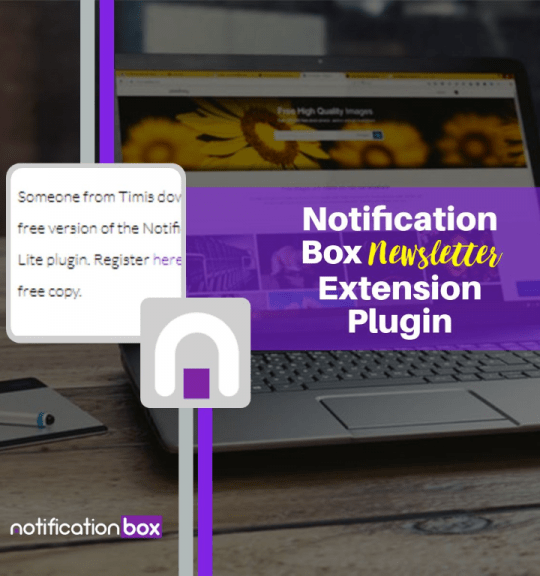How To Install


DOWNLOAD
After you purchase the license to the Notification Box WordPress Plugin, click on the download button in the email you receive. Save the file on your computer.

PLUGIN
Click on Plugins and then select Add New.

UPLOAD
Click on Upload Plugin and then select the file notification-box.zip and then select the Install.

ACTIVATE
Once the upload is completed click on Activate and you’re on the way to experience the Notification Box.