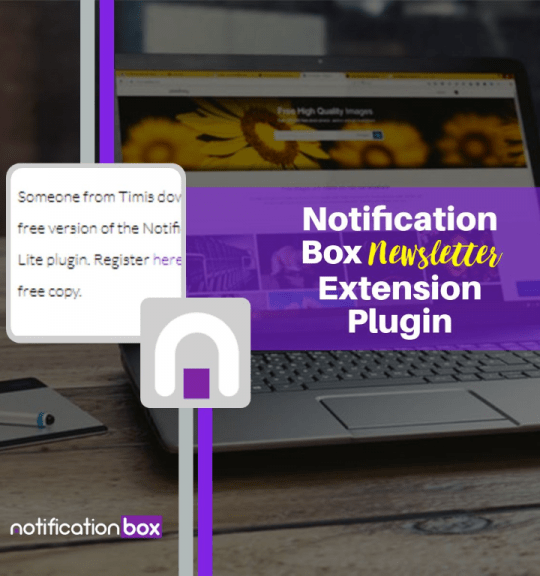Blog
FREE NOTIFICATION BOX LITE IS OUT NOW!
Good news! We’ve created the Lite version of the Notification Box and we’re launching it today. With the Lite version you can still display the notification box on the bottom left or right of your WordPress site of pages or posts your readers visited. It is a very cut down version of the Notification Box and it’s FREE!
Here’s a screenshot of the options you will have in the dashboard:
You will have the following options:
– Decide whether to display the Powered By message. We do hope you can display this message so other people can also use this plugin if you can’t then that’s OK.
– First notification (in seconds, minimum 5 seconds) – we found that some visitors exit a website within 10 seconds or less which is also known as bounce rate. We decided to have a setting to quickly display the message after 5 seconds (minimum) to try to keep the visitor on the website by displaying the notification box with what someone else has viewed, or purchased
– Interval (in seconds, minimum 20 seconds) – this is the period of time when the next notification box will be displayed. The content in the notification box will be displayed based on the log i.e will be displayed from the latest view or click to the oldest
– Text Notification View – this is the message displayed when a visitors views a page, post
– Text Notification Purchase – this is the message displayed when a visitor clicks on the Buy or Add to Cart button for a product and it’s only available with the premium version of Notification Box
– Show Notification from _ Days Ago – displays a log of all the pages and posts viewed and products purchased viewed. Try to keep this to a minimum to avoid having large logs
– Display Notification – you have the option to display the Notification Box on the bottom left hand side or the right
– Duration Notification – this is how long the Notification Box is being displayed before it disappears. The minimum amount of time to display is 4 seconds + the time interval you set. To make it more noticeable we recommend you display this for longer
– Type – with the Lite version you will only have the option to display page views and post views. If you want to display products views and purchased products or Buddy Press notifications then you will need to upgrade to the premium version
The rest of the options are only available in the Premium Version. If you do decide to upgrade you will have these options:
– change the size and colour of the notification box
– ability to add your own custom notification messages
Give it a try, just subscribe! You’ll then be able to download and use the Notification Box Lite version for FREE.
BUY NOW
-
Sale!

Agency License – Notification Box – WordPress Plugin
Original price was: $230.00.$150.00Current price is: $150.00. Add to cart -
Sale!

Unlimited License – Notification Box Pro – WordPress Plugin
Original price was: $79.00.$60.00Current price is: $60.00. Add to cart -

Single License – Notification Box Pro – WordPress Plugin
$39.00 Add to cart