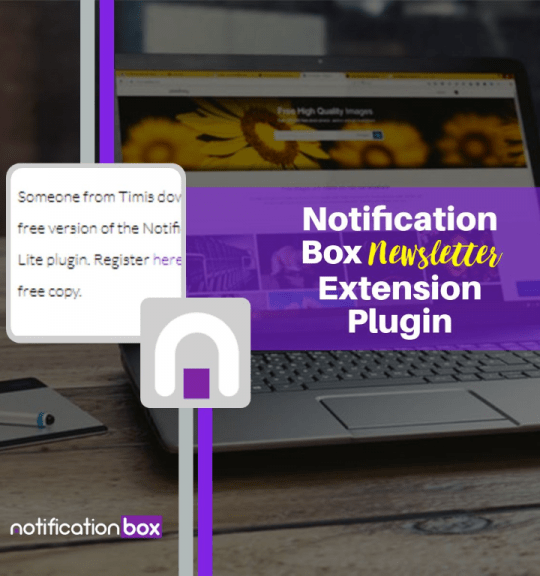Blog
Engagement Boost with Notification Box – WordPress Plugin
In the digital era, user engagement is essential for the success of websites and online businesses. The Notification Box plugin for WordPress is an effective tool for increasing user engagement. This plugin enables website owners to create attention-grabbing Notification Boxes that encourage visitors to take specific actions.
These notifications can be used for various purposes, such as promoting offers, highlighting new content, or encouraging social media sharing. The Notification Box plugin is designed to be user-friendly and highly customizable. Its interface allows for quick creation and customization of notification boxes to align with a site’s branding and messaging.
Users can adjust color schemes, font styles, and add call-to-action buttons. The plugin also offers targeting options, allowing notifications to be displayed to specific user segments based on factors like behavior, location, or referral source. By utilizing the Notification Box plugin, website owners can effectively capture visitor attention and drive engagement with their site.
This tool provides a versatile solution for enhancing user interaction and achieving various marketing and communication objectives on WordPress platforms.
Key Takeaways
- The Notification Box plugin is a powerful tool for increasing user engagement on WordPress websites.
- By using the Notification Box plugin, website owners can effectively grab the attention of users and encourage them to take action.
- Integrating the Social Proof plugin with the Notification Box can create a powerful combination for maximizing user engagement.
- The Notification Box plugin offers various customization options, allowing website owners to tailor the notifications to their specific needs and branding.
- Analyzing the effectiveness of the Notification Box plugin with Social Proof can provide valuable insights into user behavior and engagement levels.
How the Notification Box Plugin Can Increase User Engagement
Grabbing Attention with Visually Appealing Notifications
By using attention-grabbing notification boxes, you can draw visitors’ focus to important messages, promotions, or updates. Whether you want to promote a limited-time offer, encourage newsletter sign-ups, or showcase user testimonials, the plugin allows you to create visually appealing notifications that capture the interest of your audience.
Boosting Conversions with Psychological Triggers
This can lead to higher click-through rates and conversions, ultimately boosting user engagement and driving desired actions on your site. Furthermore, the Notification Box plugin enables you to create urgency and FOMO (fear of missing out) by displaying time-sensitive notifications or social proof elements. By leveraging psychological triggers such as scarcity and social validation, you can motivate visitors to take immediate action, whether it’s making a purchase, sharing content on social media, or subscribing to your newsletter.
Personalized Notifications for Maximum Impact
Additionally, the plugin’s targeting options allow you to deliver personalized notifications to specific user segments, ensuring that your messages resonate with the right audience. By tailoring your notifications to match the interests and behaviors of your visitors, you can effectively increase user engagement and drive meaningful interactions on your site.
Integrating Social Proof Plugin with Notification Box for Maximum Impact

To maximize the impact of the Notification Box plugin and further enhance user engagement on your WordPress site, consider integrating a social proof plugin. Social proof is a powerful psychological phenomenon that influences people’s behavior based on the actions and opinions of others. By displaying social proof elements such as customer reviews, ratings, testimonials, and real-time activity notifications alongside your notification boxes, you can build trust, credibility, and confidence in your brand or offerings.
When combined with the Notification Box plugin, social proof creates a compelling synergy that motivates visitors to engage with your site and take desired actions. For example, by showcasing recent purchases or sign-ups in real time within a notification box, you can create a sense of popularity and trust around your products or services. Similarly, displaying customer testimonials or positive reviews alongside a notification about a new product launch can influence visitors to explore and engage with the offering.
By leveraging the persuasive power of social proof in conjunction with attention-grabbing notification boxes, you can create a compelling user experience that drives higher engagement and conversions on your site.
Customization Options for Notification Box Plugin
The Notification Box plugin offers a wide range of customization options that allow you to tailor the appearance and content of your notification boxes to align with your brand and messaging. From color schemes and font styles to animation effects and call-to-action buttons, the plugin provides extensive flexibility for creating visually appealing and impactful notifications. You can choose from pre-designed templates or create custom designs from scratch, ensuring that your notification boxes seamlessly integrate with your website’s aesthetics.
Additionally, the plugin offers advanced targeting options that enable you to display notifications based on user behavior, demographics, referral sources, and more. This level of customization allows you to deliver personalized messages that resonate with specific audience segments, increasing the relevance and effectiveness of your notifications. Whether you want to promote a special offer to first-time visitors or showcase user-generated content to returning customers, the Notification Box plugin empowers you to create tailored experiences that drive user engagement and conversions.
Analyzing the Effectiveness of Notification Box Plugin with Social Proof
To measure the effectiveness of the Notification Box plugin with integrated social proof elements, it’s essential to analyze key performance metrics such as click-through rates, conversion rates, and user interactions. By tracking the engagement and conversion data associated with your notification boxes and social proof elements, you can gain valuable insights into their impact on user behavior and decision-making. For example, A/B testing different variations of notification boxes with and without social proof can help determine which combinations drive higher engagement and conversions.
By comparing performance metrics such as click-through rates and conversion rates between different versions of notifications, you can identify the most effective designs and messaging strategies for maximizing user engagement. Furthermore, analyzing user interactions with social proof elements such as customer reviews, ratings, and testimonials can provide valuable insights into their influence on visitor behavior. By tracking how often visitors engage with social proof elements and the subsequent actions they take on your site, you can assess the persuasive power of social proof in driving conversions and building trust.
Tips for Using Notification Box and Social Proof Plugin Together

Aligning Messaging and Social Proof
Ensure that the content of your notification boxes aligns with the social proof elements displayed on your site. For example, if you’re promoting a limited-time offer in a notification box, showcase customer testimonials related to the offer to reinforce its value and credibility.
Optimizing Performance through Testing
Test different combinations of notification box designs and social proof elements to identify the most effective pairings for driving user engagement and conversions. A/B testing different variations can help you optimize the performance of your notifications.
Leveraging Real-Time Activity and Social Validation
Display real-time activity notifications within your notification boxes to create a sense of urgency and FOMO. By showcasing recent purchases, sign-ups, or social shares, you can influence visitors to take immediate action based on others’ behaviors. Additionally, highlight customer reviews, ratings, and testimonials within your notification boxes to build trust and credibility in your offerings. Social validation can significantly impact visitor perceptions and motivate them to engage with your site.
Personalization and Targeting
Utilize the targeting options provided by both plugins to deliver personalized notifications and social proof elements to specific audience segments. Tailoring your messages based on user behavior and demographics can increase relevance and effectiveness.
By implementing these tips, you can create a cohesive user experience that leverages the persuasive power of both notification boxes and social proof elements to drive higher engagement and conversions on your WordPress site.
Maximizing Engagement with Notification Box and Social Proof Plugin
In conclusion, the Notification Box plugin is a valuable tool for increasing user engagement on your WordPress site by creating attention-grabbing notification boxes that drive visitor actions. When integrated with a social proof plugin, such as customer reviews or real-time activity notifications, it creates a powerful synergy that influences visitor behavior and builds trust in your brand or offerings. By leveraging customization options, targeting capabilities, and performance analysis, you can optimize the effectiveness of both plugins in driving higher engagement and conversions on your site.
Additionally, by following best practices for using notification boxes and social proof together, you can create a compelling user experience that motivates visitors to take desired actions. Ultimately, by harnessing the combined power of the Notification Box plugin and social proof elements, you can maximize user engagement on your WordPress site and achieve your business goals more effectively.
If you’re interested in learning more about the Notification Box plugin for WordPress, you should check out the article “Notification Box Lite Live on WordPress Plugin Directory” on the Notification Box website. This article discusses the release of the lite version of the plugin on the WordPress Plugin Directory, making it easier for users to access and install. You can read the full article here.
FAQs
What is the Notification Box WordPress Plugin?
The Notification Box WordPress Plugin is a tool that allows website owners to create and display notification boxes on their WordPress websites. These notification boxes can be used to engage visitors, promote special offers, announce important news, and more.
How does the Notification Box Plugin help boost engagement?
The Notification Box Plugin helps boost engagement by grabbing the attention of website visitors with eye-catching notification boxes. These boxes can be used to deliver important messages, promote content, encourage social media sharing, and drive conversions.
What features does the Notification Box Plugin offer?
The Notification Box Plugin offers features such as customizable notification box designs, the ability to schedule notifications, options for targeting specific pages or user groups, and integration with popular email marketing and social media platforms.
Is the Notification Box Plugin easy to use?
Yes, the Notification Box Plugin is designed to be user-friendly and easy to use. It offers a simple interface for creating and managing notification boxes, and it can be easily integrated into any WordPress website without requiring advanced technical knowledge.
Can the Notification Box Plugin be customized to match my website’s design?
Yes, the Notification Box Plugin offers a range of customization options, including the ability to choose from different notification box designs, customize colors and fonts, and add images or icons to the notification boxes. This allows website owners to create notification boxes that match their website’s design and branding.
Is the Notification Box Plugin compatible with other WordPress plugins and themes?
Yes, the Notification Box Plugin is designed to be compatible with a wide range of WordPress plugins and themes. It can be easily integrated into any WordPress website without causing conflicts with other plugins or themes.
BUY NOW
-
Sale!

Agency License – Notification Box – WordPress Plugin
Original price was: $230.00.$150.00Current price is: $150.00. Add to cart -
Sale!

Unlimited License – Notification Box Pro – WordPress Plugin
Original price was: $79.00.$60.00Current price is: $60.00. Add to cart -

Single License – Notification Box Pro – WordPress Plugin
$39.00 Add to cart