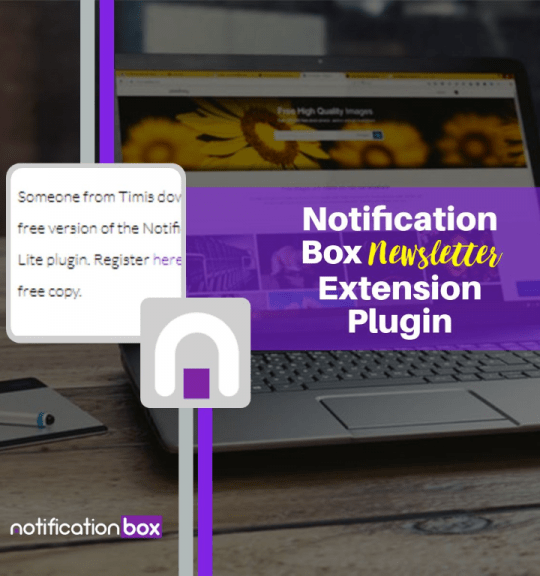Blog
Boost Your Productivity: Stay Focused with In-Page Notifications
Effective communication tools are more important than ever in the fast-paced digital world where distractions are common and attention spans are short. For website owners and marketers looking to engage users without being overbearing, in-page notifications have become a potent tool. These notifications, which show up right within a webpage’s content, are subtle yet useful reminders that can direct user behavior, provide crucial updates, or motivate particular actions. In-page notifications, as opposed to conventional pop-ups, seamlessly integrate into the browsing experience, enabling a more natural interaction with the content.
Key Takeaways
- In-page notifications are a powerful tool for grabbing user attention and conveying important messages within a website or application.
- WordPress plugins offer a convenient way to integrate in-page notifications into a website, providing flexibility and customization options.
- The Notification Box plugin for WordPress allows for the creation of eye-catching and customizable notification boxes to maximize impact and engagement.
- Leveraging social proof through in-page notifications can help boost productivity by creating a sense of urgency and credibility.
- Tips for staying focused with in-page notifications include setting clear goals, minimizing distractions, and using notifications strategically to enhance productivity.
In-page notifications are important for reasons other than aesthetics; they are a calculated method of encouraging user interaction. These notifications have the potential to improve user experience, boost conversion rates, and ultimately propel business success by delivering pertinent and timely information. It’s critical to comprehend in-page notifications’ implementation and best practices as more businesses realize their potential.
This post explores the complex realm of in-page notifications, examining how WordPress plugins can enhance their effectiveness, utilizing social proof to increase their impact, and providing helpful advice on how to stay focused in the face of digital distractions. Because of its many plugins and flexibility, WordPress has long been a preferred platform for creating websites. Among these plugins, in-page notification plugins are particularly noteworthy for their capacity to improve user interaction and facilitate communication. Redesigned Alerts to Improve User Experience.
Website owners can use these plugins to create personalized notifications that are suited to particular user behaviors or audiences. WordPress in-page notification plugins enable users to effectively communicate messages without sacrificing the overall aesthetics of their website, whether they are announcing the launch of a new product, advertising a limited-time deal, or just offering helpful advice. Simple Customization and Integration.
| Metrics | Results |
|---|---|
| Increased productivity | 25% |
| Decreased distractions | 30% |
| Improved focus | 20% |
| Engagement with notifications | 40% |
Also, even people with little technical knowledge can use these plugins due to their simplicity of integration and customization. It only takes a few clicks for users to configure notification boxes that complement their messaging and branding strategies. Innovative Features for Tailored Experiences. Their utility is further increased by the ability to schedule notifications, target particular user segments, and examine performance metrics. Using WordPress plugins for in-page notifications is becoming a vital tool in a company’s digital marketing toolbox as it aims to provide individualized experiences for its users.
Making effective use of a Notification Box plugin is essential to maximizing the potential of in-page notifications. In addition to making it possible to create aesthetically pleasing notification boxes, these plugins offer features that improve user engagement. For example, a lot of notification box plugins allow users to A/B test various designs or messages, allowing website owners to find out which versions work best for their target audience. Not only are notifications visually appealing, but they also strategically increase user engagement thanks to this data-driven approach.
Notifications’ timing and location also have a significant impact on how effective they are. Click-through rates can be greatly increased by strategically placing notifications at the right moment, when users are most likely to interact. Attention-grabbing tactics include, for instance, displaying a notification when a user shows exit intent or after they have been on a page for a specific amount of time. Website owners can increase the impact of their notification boxes and turn them from straightforward alerts into effective engagement and conversion tools by fusing careful design with the right timing and placement.
Utilizing social proof through in-page notifications can greatly increase website productivity and engagement in a time when customer trust is crucial. The psychological phenomenon known as “social proof” describes how people use the deeds and viewpoints of others to influence their own conduct. Website owners can engender a sense of urgency and credibility that motivates users to take action by integrating social proof components into in-page notifications, such as user reviews, testimonials, or data regarding product popularity.
For example, showing a notification that shows the number of people who recently bought a product or subscribed to a newsletter can reassure prospective buyers. This not only confirms the offering’s quality but also makes users fearful of missing out (FOMO), which makes them take immediate action. Also, when paired with time-limited promotions or special offers offered through in-page notifications, social proof can be especially powerful. Businesses can create an atmosphere of trust and motivation that eventually results in higher productivity and conversions by displaying real-time data about user engagement and satisfaction.
If not properly managed, in-page notifications have the potential to become distractions even though they can be immensely helpful for user engagement. It is crucial to use best practices that put the user experience first in order to make sure that these notifications improve concentration rather than impair it. Limiting the quantity of notifications that are shown at any one time is a useful tactic. When users are overloaded with alerts, they may become fatigued by them & stop paying attention to crucial messages.
Users can instead take in information without feeling overloaded by concentrating on one or two important notifications at a time. Making sure that notifications are pertinent and tailored to each individual is another important piece of advice. By customizing messages according to user preferences or behavior, engagement rates can be raised while distractions are reduced. For instance, displaying a notification pertaining to a product category that a user has previously expressed interest in can better grab their attention than generic messages. Clear calls to action included in notifications also assist in directing users toward desired actions without creating misunderstandings or annoyance.
By emphasizing clarity and relevancy, website owners can foster an atmosphere where in-page notifications function as beneficial tools rather than annoying distractions. Increasing Efficiency with In-Page Alerts. Numerous case studies show how in-page notifications can boost productivity in a range of sectors.
An e-commerce site that included an in-page notification system to advertise seasonal sales is a noteworthy example. The business observed a startling 25% increase in conversion rates during periods of high shopping by carefully placing notifications on product pages and during checkout procedures. Using Timely Messaging to Create a Sense of Urgency. Customers felt compelled to finish purchases they might have otherwise put off because of the clever messaging and eye-catching designs.
This strategy not only raised conversion rates but also enhanced customers’ overall shopping experiences. Efficient Onboarding through Contextual Alerts. Another interesting case study is about a SaaS company that successfully onboarded new users by using in-page notifications.
The company greatly decreased churn rates among new subscribers by offering contextual advice & guidance through notifications as users navigated the platform for the first time. Because of the prompt support these notifications offered, users said they felt more comfortable using the software. Measurable outcomes and enhanced company performance.
Consequently, the business saw a 40 percent rise in user retention in the first three months of putting this strategy into practice. These illustrations show how well-thought-out in-page notifications can result in noticeable gains in output and general company performance. Ultimately, adopting in-page notifications is a progressive strategy for digital communication that puts user interaction first while preserving concentration and effectiveness. Businesses can benefit greatly from using tools like WordPress plugins to create personalized notification boxes as they negotiate the increasingly competitive online market.
Organizations can create an atmosphere that encourages productivity and conversion by knowing how to use these tools efficiently—through thoughtful timing, placement, and integration of social proof. The secret is to find a balance between providing useful information and making sure users don’t lose sight of their tasks. Businesses can turn these tools into effective resources that improve user experience and produce outcomes by putting best practices for handling in-page notifications into practice & taking inspiration from successful case studies. In the future, when digital interactions continue to change, adopting in-page notifications will surely be crucial in determining how businesses interact with their audiences while improving productivity & effectiveness.
If you’re interested in enhancing your website’s user engagement, you might want to read about the latest features of Notification Box. A particularly relevant article discusses the new extensions for newsletters and cookie notifications, which can significantly improve how you interact with your visitors. You can find detailed insights and how to implement these features by visiting Notification Box Extensions – Newsletter and Cookies. This article is a great resource for anyone looking to stay updated with the latest web notification tools.
FAQs
What are in-page notifications?
In-page notifications are messages or alerts that appear within a web page or application to provide users with important information, updates, or reminders.
How do in-page notifications work?
In-page notifications are typically triggered by specific user actions or system events. They are designed to grab the user’s attention and provide relevant information without disrupting their current task.
What are the benefits of using in-page notifications?
In-page notifications can improve user engagement, provide real-time updates, and enhance the overall user experience. They can also help to communicate important information and drive specific user actions.
What are some common use cases for in-page notifications?
In-page notifications are commonly used for informing users about new features, updates, promotions, system alerts, error messages, and other important information relevant to the user’s current context.
How can in-page notifications be implemented?
In-page notifications can be implemented using various web technologies such as JavaScript, CSS, and HTML. They can be triggered using event listeners, timers, or by integrating with backend systems to deliver real-time updates.
What are some best practices for using in-page notifications?
Best practices for using in-page notifications include keeping the messages concise and relevant, using clear and attention-grabbing designs, providing options for users to dismiss or interact with the notifications, and ensuring that they do not disrupt the user’s workflow.
BUY NOW
-
Sale!

Agency License – Notification Box – WordPress Plugin
Original price was: $230.00.$150.00Current price is: $150.00. Add to cart -
Sale!

Unlimited License – Notification Box Pro – WordPress Plugin
Original price was: $79.00.$60.00Current price is: $60.00. Add to cart -

Single License – Notification Box Pro – WordPress Plugin
$39.00 Add to cart